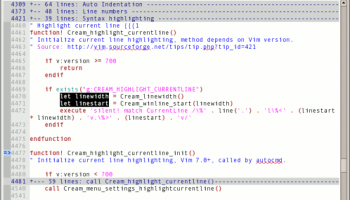Popular x64 Tags
- docx to pdf x64 download
- to pdf x64 download
- pdf converter x64 download
- xlsx to pdf x64 download
- pdf to word x64 download
- doc to pdf x64 download
- excel to pdf x64 download
- pdf to text x64 download
- word to jpg x64 download
- powerpoint converter x64 download
- convert office x64 download
- excel converter x64 download
- image converter x64 download
- pdf conversion x64 download
- editor x64 download
- word to pdf x64 download
- rtf to pdf x64 download
- pdf to doc x64 download
- text x64 download
- txt converter x64 download
- word converter x64 download
- convert word to pdf x64 download
- jpg converter x64 download
- office converter x64 download
- txt to pdf x64 download
- htm html converter x64 download
- powerpoint to pdf x64 download
- rtf converter x64 download
- docm to pdf x64 download
- xlsm to pdf x64 download
Cream 0.43
Sponsored links:
Steve Hall
A modern configuration of the powerful and famous Vim, Cream is for Microsoft Windows, GNU/Linux, and FreeBSD.
Why Cream?
Vim is a powerful and full-featured text editor, the popular descendant of the 1976 Vi text editor.
But Vim has a steep learning curve. It was not primarily designed to be easy to use, favoring performance and technical flexibility instead. Because it is so different, learning to use Vim takes time.
Cream shapes Vim into an interface you probably already know (sometimes called Common User Access [ext.link] ). Whether you are writing emails or developing large software applications, Cream saves you time and gets you up and running quickly.
Basic Features:
* Runs on Windows 95-XP, and on all GNU/Linux and BSD platforms.
* Edits Microsoft, Unix and Apple format text documents.
* Supports editing of very large files, size is limited by diskspace.
* Encoding support for 38 varieties of 8-bit, 2-byte, and Unicode.
* A single editing mode. (Cream does not use Vim's modal editing unless turned on from the Preferences menu.)
* Tabbed document interface as seen in this screenshot.
* Have multiple documents open at a time (Alt+W, listed in the Window menu)
* User-selected font, window size/position and most other settings are retained and restored automatically.
* Each edited file retains its last view.
* Simple, intuitive keyboard shortcuts to move and select text. Arrow keys, Page Up/Down, Home and End keys move the cursor and adding the Shift key selects text.
* Standard and intuitive menus. All functionality is available through pull down menus which indicate available keyboard shortcuts.
* Syntax highlighting makes reading code easier for more than 350 programming languages, or can be turned off.
#
# Toolbar for commonly used actions can be turned off.
# Undo/Redo are unlimited (Ctrl+U and Ctrl+Y).
# Word wrap toggle (Ctrl+W).
# Automatic text indention as you type. Can be turned off.
# Print (Ctrl+P) will also prompt to print only the selected lines if a selection exists.
# Block indention or unindention (with selection, Tab and Shift+Tab).
# Show/Hide "invisible" characters like tabs, returns and trailing spaces (F4).
# Tile multiple open documents vertically or horizontally.
# Recently opened files list (in the File menu, Alt+F).
# Quick key to exit (Ctrl+F4).
# Preference option for Unix/X11-style middle mouse button behavior to paste the current selection.
# Word count an individual word or the document's total words.
# Find and Find/Replace dialogs use intuitive search, with Regular Expressions as an option (Ctrl+F and Ctrl+H).
# Find Next/Previous under cursor (F3 and Shift+F3).
# Convert existing tabs to spaces of the current tabstop width (Format menu).
# Bookmarking with visible margin marks (up to 26 per file) (Alt+F2 and F2).
# Spell checking with alternative spelling suggestions. Many languages are supported.
# Go to specific line number or percentage of files (Ctrl+G).
# Auto Wrap formatting wraps text to any margin width ("Wrap Width") while you type and automatically converts tab characters to the equivalent number of spaces (Ctrl+E).
# Toggle insertion of tab characters or the equivalent number of spaces (Ctrl+T). (Over-ridden by toggling the Auto Wrap feature described above.)
# Text justification to left, center, right or full alignment of selected text or current paragraph. (Toolbar or Format menu)
Why Cream?
Vim is a powerful and full-featured text editor, the popular descendant of the 1976 Vi text editor.
But Vim has a steep learning curve. It was not primarily designed to be easy to use, favoring performance and technical flexibility instead. Because it is so different, learning to use Vim takes time.
Cream shapes Vim into an interface you probably already know (sometimes called Common User Access [ext.link] ). Whether you are writing emails or developing large software applications, Cream saves you time and gets you up and running quickly.
Basic Features:
* Runs on Windows 95-XP, and on all GNU/Linux and BSD platforms.
* Edits Microsoft, Unix and Apple format text documents.
* Supports editing of very large files, size is limited by diskspace.
* Encoding support for 38 varieties of 8-bit, 2-byte, and Unicode.
* A single editing mode. (Cream does not use Vim's modal editing unless turned on from the Preferences menu.)
* Tabbed document interface as seen in this screenshot.
* Have multiple documents open at a time (Alt+W, listed in the Window menu)
* User-selected font, window size/position and most other settings are retained and restored automatically.
* Each edited file retains its last view.
* Simple, intuitive keyboard shortcuts to move and select text. Arrow keys, Page Up/Down, Home and End keys move the cursor and adding the Shift key selects text.
* Standard and intuitive menus. All functionality is available through pull down menus which indicate available keyboard shortcuts.
* Syntax highlighting makes reading code easier for more than 350 programming languages, or can be turned off.
#
# Toolbar for commonly used actions can be turned off.
# Undo/Redo are unlimited (Ctrl+U and Ctrl+Y).
# Word wrap toggle (Ctrl+W).
# Automatic text indention as you type. Can be turned off.
# Print (Ctrl+P) will also prompt to print only the selected lines if a selection exists.
# Block indention or unindention (with selection, Tab and Shift+Tab).
# Show/Hide "invisible" characters like tabs, returns and trailing spaces (F4).
# Tile multiple open documents vertically or horizontally.
# Recently opened files list (in the File menu, Alt+F).
# Quick key to exit (Ctrl+F4).
# Preference option for Unix/X11-style middle mouse button behavior to paste the current selection.
# Word count an individual word or the document's total words.
# Find and Find/Replace dialogs use intuitive search, with Regular Expressions as an option (Ctrl+F and Ctrl+H).
# Find Next/Previous under cursor (F3 and Shift+F3).
# Convert existing tabs to spaces of the current tabstop width (Format menu).
# Bookmarking with visible margin marks (up to 26 per file) (Alt+F2 and F2).
# Spell checking with alternative spelling suggestions. Many languages are supported.
# Go to specific line number or percentage of files (Ctrl+G).
# Auto Wrap formatting wraps text to any margin width ("Wrap Width") while you type and automatically converts tab characters to the equivalent number of spaces (Ctrl+E).
# Toggle insertion of tab characters or the equivalent number of spaces (Ctrl+T). (Over-ridden by toggling the Auto Wrap feature described above.)
# Text justification to left, center, right or full alignment of selected text or current paragraph. (Toolbar or Format menu)
OS: Windows 2000, Windows 2003, Windows XP, Windows Vista, Windows Vista x64, Windows 7, Windows 7 x64, Windows 8, Windows 8 x64, Windows 10, Windows 10 x64, Linux
Add Your Review or 64-bit Compatibility Report
Top Text / Document Editors 64-bit downloads
Vim 9.2.0061

A highly configurable text editor built to enable efficient text editing
Open Source
tags: Vim, download Vim, Vim free download, text editor, Unix console, Windows Terminal, console, Unix, script, Terminal
CodeNimble 2.5.0
CodeNimble: Streamline your coding workflow with intuitive tools and features.
Open Source
WinHex 21.6
Powerful hex editor and data recovery tool for digital forensics and analysis.
Demo | $156.90
TeXstudio 4.9.2
Powerful LaTeX editor with intuitive features for seamless document creation.
Open Source
AkelPad (x64 bit) 4.9.8
Is an open source editor for plain text. It is designed to be a small and fast
Open Source
Markdown Monster 4.1.6.2

Markdown Monster: A powerful Markdown editor with live preview and syntax highlighting.
Open Source | $79.00
EmEditor Professional 26.0.3

Powerful text editor with advanced features for programmers and writers.
Trialware | $60.00
Members area
Top 64-bit Downloads
-
Windows 10 x64 22H2
x64 trialware download -
SoftPerfect RAM Disk 26.2
x64 shareware download -
XtraTools Professional
x64 26.2.1
x64 shareware download -
Windows 7 x64
x64 trialware download -
Windows 8 x64 RTM Build 9200
x64 trialware download -
HWMonitor (64-bit) 1.53
x64 freeware download -
7-Zip (x64 bit) 24.07
x64 open source download -
Lenovo Vantage 10.2001.10.0
x64 freeware download -
BestSync Portable x64 2024 (19.0.1.5)
x64 trialware download -
AkelPad (x64 bit) 4.9.8
x64 open source download
Top Downloads
-
FreeCommander XE 2026 Build 941
shareware download -
Windows 10 x64 22H2
trialware download -
Windows 7 Service Pack 1 7601.17514.1011
freeware download -
Dr. Hardware 2026 26.0.0
shareware download -
FreeCommander XE
Portable 2026 Build 941
freeware download -
Thaiphoon Burner 17.4.1.2
freeware download -
Caffeine 1.98
freeware download -
BlueStacks 5 5.21.210.1023
freeware download -
RecoveryRobot Memory
Card Recovery 1.3.3
shareware download -
BIOS Agent Plus 2.2019.1.31
demo download -
Qemu Simple Boot 1.3
freeware download -
Revo Uninstaller 2.00
freeware download -
Fortect 7.3.4.6
trialware download -
SoftPerfect RAM Disk 26.2
shareware download -
tinyMediaManager 5.2.6
shareware download