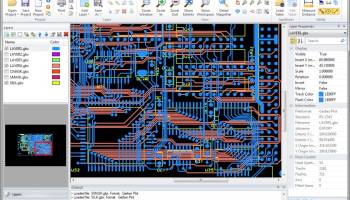Popular x64 Tags
- autocad x64 download
- solidworks x64 download
- intellicad x64 download
- dxf x64 download
- dwg x64 download
- architectural x64 download
- visualization x64 download
- cad x64 download
- home x64 download
- design x64 download
- hpgl x64 download
- progecad x64 download
- animation x64 download
- fence x64 download
- cam x64 download
- dwg to pdf x64 download
- architect x64 download
- vrml x64 download
- viz x64 download
- convert x64 download
- gear x64 download
- landscape x64 download
- strength check x64 download
- deck x64 download
- batch x64 download
- garden x64 download
- yard x64 download
- gardening x64 download
- landscaping x64 download
- backyard x64 download
Gerbview x64 10.21
Sponsored links:
Software Companions
An advanced, but easy to use Gerber viewer. View, markup, print and convert your Gerber, Excellon and HPGL files. Create layered PDF, DXF and DWF files from your Gerber files. Convert to TIFF, CALS and other formats. GerbView x64 is an advanced but easy to use application that enables you to view, print, convert and markup Gerber, HPGL, HPGL/2, Excellon and raster files. GerbView x64 supports both RS274D and RS274X (with embedded aperture information) Gerber formats. You can use GerbView x64 to convert from the old RS274D Gerber standard to the new RS274X with embedded aperture information.
Gerbview x64 will visualize your design, on the screen or in hardcopy. No more waiting for photoplots or your prototype circuit board, to see your true design. GerbView x64 can convert Gerber, HPGL, HPGL/2 and Excellon files to AutoDesk DXF, AutoDesk DWF, Adobe PDF and other formats. See full list of supported formats below.
GerbView x64 can rasterize single files, or whole workspaces, and save to one of the supported raster formats. Markup elements can optionally be included in the conversion.
GerbView x64 has mouse-controlled zoom in, zoom out, zoom area and panning.
Features:
View, print, markup and convert Gerber, HPGL, HPGL/2, Excellon and raster formats.
Convert Gerber, Excellon and HPGL/2 files to AutoDesk DXF, Adobe PDF and other formats.
Convert multiple Gerber files to a multi layer PDF, DWF or DXF file.
Query for entity information in Gerber, HPGL/2 and Excellon files.
Measure distances, areas and perimeters, with our without snapping to pads and tracks.
Both metric and imperial coordinates supported.
Support for absolute or relative coordinates.
Highlight selected apertures in Gerber files.
Add files of different formats to a single workspace.
No limit for number of files within a workspace (only limited by memory).
Visibility of all loaded files can be set individually.
TIFF, CALS, BMP, PNG and JPEG files can be added to a Workspace (for logos etc.).
Rotate added files by any angle.
Copy selected region to clipboard, and paste into another Windows application-
User defined header and footer for printing.
Color or Black & White Printing.
Scaled print or fit to paper.
Full mode print preview.
Poster mode for printing big format drawings on e.g. multiple A4 pages.
Print to all Windows supported plotter and printer devices.
Save whole Workspace or single files as raster files. Supported formats include:
TIFF, CALS, Adobe PDF, Windows BMP, PNG and JPEG.
Add markup using lines, text, rectangles, images, QR-codes, barcodes, symbols, polygons and more.
Ortho mode for fast drawing of horizontal and vertical markup lines.
Markup burn-in feature for converting markup elements to Gerber data.
Delete selection of items from a Gerber file.
Command line conversion and printing.
Gerbview x64 will visualize your design, on the screen or in hardcopy. No more waiting for photoplots or your prototype circuit board, to see your true design. GerbView x64 can convert Gerber, HPGL, HPGL/2 and Excellon files to AutoDesk DXF, AutoDesk DWF, Adobe PDF and other formats. See full list of supported formats below.
GerbView x64 can rasterize single files, or whole workspaces, and save to one of the supported raster formats. Markup elements can optionally be included in the conversion.
GerbView x64 has mouse-controlled zoom in, zoom out, zoom area and panning.
Features:
View, print, markup and convert Gerber, HPGL, HPGL/2, Excellon and raster formats.
Convert Gerber, Excellon and HPGL/2 files to AutoDesk DXF, Adobe PDF and other formats.
Convert multiple Gerber files to a multi layer PDF, DWF or DXF file.
Query for entity information in Gerber, HPGL/2 and Excellon files.
Measure distances, areas and perimeters, with our without snapping to pads and tracks.
Both metric and imperial coordinates supported.
Support for absolute or relative coordinates.
Highlight selected apertures in Gerber files.
Add files of different formats to a single workspace.
No limit for number of files within a workspace (only limited by memory).
Visibility of all loaded files can be set individually.
TIFF, CALS, BMP, PNG and JPEG files can be added to a Workspace (for logos etc.).
Rotate added files by any angle.
Copy selected region to clipboard, and paste into another Windows application-
User defined header and footer for printing.
Color or Black & White Printing.
Scaled print or fit to paper.
Full mode print preview.
Poster mode for printing big format drawings on e.g. multiple A4 pages.
Print to all Windows supported plotter and printer devices.
Save whole Workspace or single files as raster files. Supported formats include:
TIFF, CALS, Adobe PDF, Windows BMP, PNG and JPEG.
Add markup using lines, text, rectangles, images, QR-codes, barcodes, symbols, polygons and more.
Ortho mode for fast drawing of horizontal and vertical markup lines.
Markup burn-in feature for converting markup elements to Gerber data.
Delete selection of items from a Gerber file.
Command line conversion and printing.
OS: Windows Vista x64, Windows 7 x64, Windows 8 x64, Windows 10 x64, Windows 11
Add Your Review or 64-bit Compatibility Report
Top CAD 64-bit downloads
WindRose PRO 3.1.54.0
A software for plotting wind roses and other directional data
Trialware | $99.00
DAVID-Laserscanner 5.6.0.2037
A freeware software that allows you to scan/digitize three-dimensionals objects
Freeware
Photogrammetric image rectification 1.0
Rectify photos with the help of photogrammetry. You get a completely level view.
Demo | $39.00
Members area
Top 64-bit Downloads
-
Webots PRO R2023a
x64 open source download -
HDR Darkroom x64 3 1.1.3.106
x64 demo download -
VisualMILL 2012 7.0.084
x64 demo download -
Fluid Mask for Mac 3.3.14
x64 trialware download -
uDig x64 1.4.0
x64 open source download -
QuarkXPress 2023
x64 trialware download -
WellCAD x64 5.3 B625
x64 demo download -
CorelDRAW X7 (x64 bit) 17.4.0.887
x64 trialware download -
Adobe Photoshop Elements 2024.3
x64 trialware download -
SCIRun x64 4.7
x64 freeware download
Top Downloads
-
CorelDRAW X5 2025 26.2.0.29
trialware download -
CorelDRAW 2017 19.1.0.419
trialware download -
Picard 2.27.2
open source download -
Webots PRO R2023a
open source download -
SeiSee 2.22.6
freeware download -
WindRose PRO 3.1.54.0
trialware download -
Artweaver 7.0.6
freeware download -
RoboGEO 6.3.2
demo download -
CorelDRAW X6 16.4.0.1280
trialware download -
Moo0 FontViewer 1.12
freeware download -
Portable Greenshot 1.3.312
open source download -
HDR Darkroom x64 3 1.1.3.106
demo download -
Photopia Director 2.1.1232
trialware download -
Balancer 2.1.0.448
demo download -
VisualMILL 2012 7.0.084
demo download