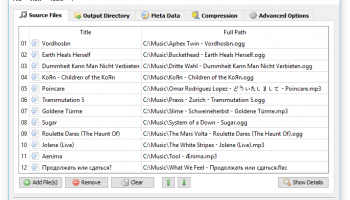Popular x64 Tags
- video x64 download
- video converter x64 download
- dvd ripper x64 download
- flv to avi x64 download
- audio converter x64 download
- converter x64 download
- wmv to mp4 x64 download
- mp3 x64 download
- dvd to ipod x64 download
- dvd to avi x64 download
- mp4 x64 download
- dvd converter x64 download
- mp4 converter x64 download
- dvd to mp4 x64 download
- wmv to avi x64 download
- avi x64 download
- convert x64 download
- dvd to 3gp x64 download
- mp3 converter x64 download
- dvd to psp x64 download
- avi to mp4 x64 download
- wma x64 download
- avi to ipod x64 download
- dvd to mp3 x64 download
- wav x64 download
- dvd to iphone x64 download
- dvd to wmv x64 download
- ogg x64 download
- flv to mp4 x64 download
- flv converter x64 download
LameXP 4.21 Build 2382
Sponsored links:
license: Open Source
downloads: 2958
size: 39.70 MB
updated: 2025-07-14
tags: Mulder, compress, multimedia software, MP3 converter, download LameXP, MP3 encoder, encoder, convert, encode, audio encoding, audio converter, LameXP, open source, LameXP free download, audio to MP3
Add to Basket
Mulder
LameXP, developed by Mulder, is a versatile and user-friendly audio conversion tool that has carved a niche for itself among audiophiles and casual users alike. This software stands out due to its robust functionality, intuitive interface, and extensive support for a wide range of audio formats. Designed to cater to both beginners and advanced users, LameXP offers a seamless experience for converting audio files with minimal hassle.
At its core, LameXP is powered by the renowned LAME MP3 encoder, which ensures high-quality audio output. However, its capabilities extend far beyond MP3 conversion. The software supports a plethora of audio formats, including AAC, OGG Vorbis, Opus, and FLAC, making it a comprehensive solution for all your audio conversion needs. This flexibility is further enhanced by its ability to handle multi-threaded processing, which significantly speeds up the conversion process on modern multi-core processors.
One of the standout features of LameXP is its user-friendly interface. The software is designed with simplicity in mind, offering a clean and organized layout that makes navigation a breeze. Users can easily drag and drop files into the application, select their desired output format, and initiate the conversion process with just a few clicks. Additionally, LameXP provides a range of customization options, allowing users to tweak encoding parameters to suit their specific requirements.
Beyond its core functionality, LameXP offers several advanced features that enhance its utility. The software includes a built-in audio player, enabling users to preview files before conversion. It also supports metadata editing, allowing users to modify tags such as artist, album, and track information. This is particularly useful for those who wish to maintain an organized music library.
LameXP is also notable for its commitment to accessibility and inclusivity. It is available in multiple languages, ensuring that non-English speakers can navigate the software with ease. Furthermore, it is compatible with a wide range of Windows operating systems, from Windows XP to the latest versions, making it accessible to users with older hardware.
Security and privacy are also prioritized in LameXP. The software does not require installation, meaning it can be run as a portable application from a USB drive. This not only makes it convenient for users on the go but also ensures that no unwanted software is installed on your system.
In conclusion, LameXP by Mulder is a powerful, efficient, and user-friendly audio conversion tool that caters to a wide audience. Its extensive format support, high-quality output, and customizable features make it an excellent choice for anyone looking to convert audio files with ease. Whether you're a seasoned audiophile or a casual user, LameXP offers a reliable and comprehensive solution for all your audio conversion needs.
At its core, LameXP is powered by the renowned LAME MP3 encoder, which ensures high-quality audio output. However, its capabilities extend far beyond MP3 conversion. The software supports a plethora of audio formats, including AAC, OGG Vorbis, Opus, and FLAC, making it a comprehensive solution for all your audio conversion needs. This flexibility is further enhanced by its ability to handle multi-threaded processing, which significantly speeds up the conversion process on modern multi-core processors.
One of the standout features of LameXP is its user-friendly interface. The software is designed with simplicity in mind, offering a clean and organized layout that makes navigation a breeze. Users can easily drag and drop files into the application, select their desired output format, and initiate the conversion process with just a few clicks. Additionally, LameXP provides a range of customization options, allowing users to tweak encoding parameters to suit their specific requirements.
Beyond its core functionality, LameXP offers several advanced features that enhance its utility. The software includes a built-in audio player, enabling users to preview files before conversion. It also supports metadata editing, allowing users to modify tags such as artist, album, and track information. This is particularly useful for those who wish to maintain an organized music library.
LameXP is also notable for its commitment to accessibility and inclusivity. It is available in multiple languages, ensuring that non-English speakers can navigate the software with ease. Furthermore, it is compatible with a wide range of Windows operating systems, from Windows XP to the latest versions, making it accessible to users with older hardware.
Security and privacy are also prioritized in LameXP. The software does not require installation, meaning it can be run as a portable application from a USB drive. This not only makes it convenient for users on the go but also ensures that no unwanted software is installed on your system.
In conclusion, LameXP by Mulder is a powerful, efficient, and user-friendly audio conversion tool that caters to a wide audience. Its extensive format support, high-quality output, and customizable features make it an excellent choice for anyone looking to convert audio files with ease. Whether you're a seasoned audiophile or a casual user, LameXP offers a reliable and comprehensive solution for all your audio conversion needs.
OS: Windows 11, Windows 10 32/64 bit, Windows 8 32/64 bit, Windows 7 32/64 bit, Windows Vista, Windows XP
LameXP Reviews
| Software: | LameXP 4.04 Build 9 |
| Reviewed by: | Peter Ts'o (Jul 17, 2012) |
| Rating: | |
| Review: | This app is one of the best. Surely, there is room for improvement, but it does an excellent job anyway. Meta data editor is a good idea but it is just not good enough. It'd be better if it copied the tags to output files from source files. But as I say, encoding abilities of this GUI are EXCELLENT! |
Add Your Review or 64-bit Compatibility Report
Top Rippers & Converters 64-bit downloads
PDFtoMusic Pro 2.0.0
An innovative application that converts PDF score files into music
Demo | $199.00
Helium Audio Converter 3.4.84.0
Effortlessly convert and manage your helium files with Helium Converter.
Freeware
SoundTaxi Platinum 4.3.8
Convert DRM and non-DRM music files to unprotected iPod, MP3, WMA or WAV
Shareware | $19.99
Virtual Audio Cable 4.70
Route audio streams between applications, pass and record sounds
Shareware | $30.00
ABC 3GP/MP4 Converter 3.0
Free software can convert almost any formats of video file into 3GP/MP4 format.
Freeware
Members area
Top 64-bit Downloads
-
Plex 1.93.0.144
x64 freeware download -
PlayIt Live 64-bit 2.15.2.4490
x64 freeware download -
Mp4Gain 1.03
x64 shareware download -
Object2VR x64 3.1.10
x64 demo download -
DVMP Pro 8.0
x64 trialware download -
VB3 1.1.1
x64 trialware download -
Blue Cat's Widening
Triple EQ x64 4.45
x64 freeware download -
Voxengo Deft Compressor
x64 1.13
x64 demo download -
Fusion Field x64 4.1.0
x64 shareware download -
Sony Vegas Movie Studio
HD 17.0.159
x64 trialware download
Top Downloads
-
FreeTube 0.23.12 Beta
open source download -
Little AlterBoy 5.4.1
trialware download -
Voicemeeter Banana 2.0.5.0
freeware download -
MidiSoundSynth 2.2.4.0
trialware download -
KORG PA Manager 5.1.2010
shareware download -
Nero 7 Ultra Edition 7.10.1
shareware download -
LiveProfessor 2026.0.0
trialware download -
Ohm Studio 74611
demo download -
VSCAT Video Subtitles 2023.02.28.1419
freeware download -
Plex 1.93.0.144
freeware download -
Extract Metadata From
Video Files Software 7.0
shareware download -
PlayIt Live 64-bit 2.15.2.4490
freeware download -
Badaboom Media Converter 2.0
trialware download -
Mp4Gain 1.03
shareware download -
Dopamine 3.0.1
open source download