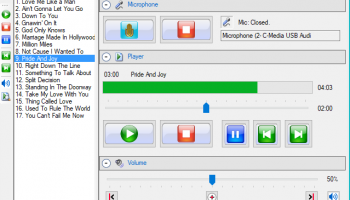Popular x64 Tags
- ipod x64 download
- video x64 download
- avi x64 download
- software x64 download
- internet tv x64 download
- music organizer x64 download
- music x64 download
- audio x64 download
- codecs x64 download
- wma x64 download
- zip x64 download
- mpeg x64 download
- mp3 x64 download
- itunes x64 download
- organize music files x64 download
- file x64 download
- music file organizer x64 download
- fft x64 download
- organize x64 download
- music organizer download x64 download
- organizer x64 download
- mp3 organizer x64 download
- music organizer software x64 download
- tag x64 download
- files x64 download
- lite x64 download
- album x64 download
- ogg x64 download
- rename x64 download
- sort x64 download
Matrix Mic 1.8.0
Sponsored links:
license: Trialware ($29.95)
downloads: 60
size: 3.40 MB
updated: 2021-01-25
tags: broadcast system, microphone broadcast, announcement broadcast, broadcast, announcement, microphone
Add to Basket
Breakthru Software
With Matrix Mic, you can use any computer connected microphone or line-in device (such as an MP3 player) as input. Then send that audio input to one or multiple sets of computer connected speakers simultaneously. An example of Multi-Zone Outputs Systems (see Figure 1) might be separate PA systems in the stage, lobby, and courtyard areas of a theater. Make announcements to all zones at once -- "Show starts in 5 minutes. Please take your seats.". Or play music tracks from a line-in device. Or pre-record your announcements and Play the audio file from your computer hard drive (or other drive) to multiple zones.
No specialized hardward needed -- just standard computer components. Microphones can be any computer connected device: USB mics, headset mic, Webcam mic, etc. You can create Output Groups that list which speakers will receive the sound so you can rapidly switch between target speaker destinations. For example, one Output Groups may contain all three zones (stage, lobby, and courtyard). Another Output Groups may contain one zone (lobby only). Simply select a group, then broadcast. Save your Output Group configurations for future use. No limit on the number of speaker zones supported. Useful for entertainment, school and business applications of any type. Use stand-alone or as a companion tool to Sound Mill.
Features:
PA system for live announcements - Use as a PA system (Public Address) for live announcements to multiple connected speaker systems.
Use with other audio programs - Use Matrix Mic and other audio software (ex. WMP, Windows Media Player) simultaneously.
Select Output Devices - Select the zones where you want to send mic announcements in a Multi-Zone Outputs Systems environment. (ex. lobby PA, stage tower speakers, courtyard).
Fully Configurable - Create and save output groups that define which speaker zones to use. For example, an Intermission Announcements group may contain 2 destination zones, lobby and concession area.
Save and load Configurations - You may have different configurations needs for different events (ex. Matinee or evening performance). Reload a saved configuration as needed.
Assign User Friendly Device Names - If the lobby speaker system is connected to soundcard "USB Sound Blaster Audigy 2 NX", you can assign it the logical name "Lobby PA" in your configuration. So operators can easily understand your zone configurations.
Set Volumes for Speaker Systems - You can independently set volumes for each speaker zone. So an announcement may sound louder or softer in any given zone.
Play Audio Files - Save canned announcements as audio files (wav format only) and play them to desired zones. (ex. "Building will be closing in 15 minutes...") Play it in a continous loop if desired.
All Standard Audio Formats Supported [1] - Matrix Mic supports these formats out-of-the-box: WAV, MP3, WMA, MIDI (MID), AU, AIFF (AIF), MPEG (MPG), and WMV. Other extended formats can be supported via free codecs.
Flexible Playback Modes - Play the audio file One Time through; Continously Loop play; or Repeat play a specified number of times.
Play at Intervals - Add a delay between repeat plays to play an audio file at desired intervals. For example, make an announcement every 5 minutes.
Set Output Format Quality - Mono/stereo, sample rate (ex 48Khz), bit rate quality(8 or 16 bit).
Select Source Mic - If your computer has more than one microphone connected, easily select the source mic.
View and Print Configurations - Save the Configurations on paper and include in a project book if desired.
No specialized hardware required - All you need is a computer connected microphone or headset with mic. And one or multiple speakers systems connected to your computer via off the shelf soundcards. See the discussion of Multi-Zone Outputs Systems for hardware ideas if you do not already have an in house speaker set up.
No specialized hardward needed -- just standard computer components. Microphones can be any computer connected device: USB mics, headset mic, Webcam mic, etc. You can create Output Groups that list which speakers will receive the sound so you can rapidly switch between target speaker destinations. For example, one Output Groups may contain all three zones (stage, lobby, and courtyard). Another Output Groups may contain one zone (lobby only). Simply select a group, then broadcast. Save your Output Group configurations for future use. No limit on the number of speaker zones supported. Useful for entertainment, school and business applications of any type. Use stand-alone or as a companion tool to Sound Mill.
Features:
PA system for live announcements - Use as a PA system (Public Address) for live announcements to multiple connected speaker systems.
Use with other audio programs - Use Matrix Mic and other audio software (ex. WMP, Windows Media Player) simultaneously.
Select Output Devices - Select the zones where you want to send mic announcements in a Multi-Zone Outputs Systems environment. (ex. lobby PA, stage tower speakers, courtyard).
Fully Configurable - Create and save output groups that define which speaker zones to use. For example, an Intermission Announcements group may contain 2 destination zones, lobby and concession area.
Save and load Configurations - You may have different configurations needs for different events (ex. Matinee or evening performance). Reload a saved configuration as needed.
Assign User Friendly Device Names - If the lobby speaker system is connected to soundcard "USB Sound Blaster Audigy 2 NX", you can assign it the logical name "Lobby PA" in your configuration. So operators can easily understand your zone configurations.
Set Volumes for Speaker Systems - You can independently set volumes for each speaker zone. So an announcement may sound louder or softer in any given zone.
Play Audio Files - Save canned announcements as audio files (wav format only) and play them to desired zones. (ex. "Building will be closing in 15 minutes...") Play it in a continous loop if desired.
All Standard Audio Formats Supported [1] - Matrix Mic supports these formats out-of-the-box: WAV, MP3, WMA, MIDI (MID), AU, AIFF (AIF), MPEG (MPG), and WMV. Other extended formats can be supported via free codecs.
Flexible Playback Modes - Play the audio file One Time through; Continously Loop play; or Repeat play a specified number of times.
Play at Intervals - Add a delay between repeat plays to play an audio file at desired intervals. For example, make an announcement every 5 minutes.
Set Output Format Quality - Mono/stereo, sample rate (ex 48Khz), bit rate quality(8 or 16 bit).
Select Source Mic - If your computer has more than one microphone connected, easily select the source mic.
View and Print Configurations - Save the Configurations on paper and include in a project book if desired.
No specialized hardware required - All you need is a computer connected microphone or headset with mic. And one or multiple speakers systems connected to your computer via off the shelf soundcards. See the discussion of Multi-Zone Outputs Systems for hardware ideas if you do not already have an in house speaker set up.
OS: Windows 7, Windows 7 x64, Windows 8, Windows 8 x64, Windows 10, Windows 10 x64
Requirements: .Net Framework 4.8, Microsoft Windows Media Player (version 11, 12 or later)
Add Your Review or 64-bit Compatibility Report
Top Other 64-bit downloads
LiveProfessor 2026.0.0
LiveProfessor: A powerful tool for live audio processing and effects.
Trialware | $99.00
PlayIt Live 64-bit 2.15.2.4490
Manual and automated playout system. Ideal for live DJs or station automation
Freeware
ThumbsPlus 10 SP2 B4015
A highly customizable image database and graphics editor software application
Trialware | $119.95
Speak-A-Message 10.3.0
A software application that enables you to replace written text with your voice
Freeware
MagicPods 2.0.93.0
MagicPods simplifies app testing with AI-driven automation and seamless integration.
Trialware | $1.00
Members area
Top 64-bit Downloads
-
Plex 1.93.0.144
x64 freeware download -
PlayIt Live 64-bit 2.15.2.4490
x64 freeware download -
Mp4Gain 1.03
x64 shareware download -
Object2VR x64 3.1.10
x64 demo download -
DVMP Pro 8.0
x64 trialware download -
VB3 1.1.1
x64 trialware download -
Blue Cat's Widening
Triple EQ x64 4.45
x64 freeware download -
Voxengo Deft Compressor
x64 1.13
x64 demo download -
Fusion Field x64 4.1.0
x64 shareware download -
Sony Vegas Movie Studio
HD 17.0.159
x64 trialware download
Top Downloads
-
FreeTube 0.23.12 Beta
open source download -
Little AlterBoy 5.4.1
trialware download -
Voicemeeter Banana 2.0.5.0
freeware download -
MidiSoundSynth 2.2.4.0
trialware download -
Nero 7 Ultra Edition 7.10.1
shareware download -
KORG PA Manager 5.1.2010
shareware download -
LiveProfessor 2026.0.0
trialware download -
Plex 1.93.0.144
freeware download -
PlayIt Live 64-bit 2.15.2.4490
freeware download -
Badaboom Media Converter 2.0
trialware download -
Mp4Gain 1.03
shareware download -
Dopamine 3.0.1
open source download -
WACUP 1.99.45.23518 Previe
open source download -
Streaming Audio Recorder 4.3.7.1
demo download -
VSCAT Video Subtitles 2023.02.28.1419
freeware download