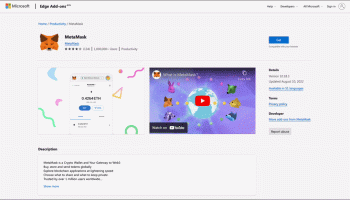Popular x64 Tags
- mozilla x64 download
- internet explorer toolbar x64 download
- browser x64 download
- netscape x64 download
- toolbar x64 download
- ie toolbar x64 download
- firefox x64 download
- free toolbar x64 download
- favorites organizer x64 download
- internet explorer x64 download
- favorites x64 download
- internet x64 download
- bookmarks x64 download
- add ons x64 download
- browser toolbar x64 download
- bookmark manager x64 download
- theme x64 download
- explorer x64 download
- addons x64 download
- cache x64 download
- skin x64 download
- web x64 download
- backup x64 download
- golf x64 download
- anarchy bar anarchy x64 download
- golf pro x64 download
- mhfs rss rss feed reader x64 download
- golf leader x64 download
- womens golf x64 download
- ladies golf x64 download
MetaMask for Chrome 13.18.0
Sponsored links:
license: Open Source
downloads: 94
size: 27.60 MB
updated: 2026-02-13
tags: MetaMask for Chrome, download MetaMask for Chrome, MetaMask for Chrome free download, Ethereum dApp, Ethereum Wallet, Blockchaing Transaction, Ethereum, Dapp, Wallet, Transaction
Add to Basket
MetaMask
MetaMask for Chrome, developed by MetaMask, is a pioneering browser extension that seamlessly bridges the gap between your web browser and the Ethereum blockchain. Designed with both novice and seasoned cryptocurrency enthusiasts in mind, MetaMask offers an intuitive interface that makes managing digital assets and interacting with decentralized applications (dApps) straightforward and secure.
At its core, MetaMask functions as a digital wallet, allowing users to store, send, and receive Ethereum and ERC-20 tokens with ease. The setup process is remarkably user-friendly, guiding users through the creation of a secure wallet with a unique seed phrase for recovery. This ensures that even those new to the world of blockchain can get started without a steep learning curve.
One of MetaMask’s standout features is its robust security framework. The extension encrypts your private keys and stores them locally on your device, ensuring that your sensitive information is never exposed to external servers. Additionally, MetaMask supports hardware wallets like Ledger and Trezor, providing an extra layer of security for those who require it.
MetaMask’s integration with the Ethereum blockchain is seamless, allowing users to interact with a myriad of dApps directly from their browser. Whether you’re trading on decentralized exchanges, participating in token sales, or exploring the burgeoning world of decentralized finance (DeFi), MetaMask provides a reliable gateway. The extension also supports custom networks and tokens, giving users the flexibility to engage with various blockchain environments beyond Ethereum.
The user interface is clean and intuitive, featuring a streamlined dashboard that displays your account balance, recent transactions, and network status at a glance. The built-in token swap feature is particularly convenient, enabling users to exchange tokens directly within the extension without needing to navigate to external platforms.
MetaMask also places a strong emphasis on user education and support. The extension includes a comprehensive help section and links to detailed guides and FAQs, ensuring that users can find answers to their questions quickly. The active community and regular updates from the development team further enhance the overall user experience, keeping MetaMask at the forefront of blockchain innovation.
In summary, MetaMask for Chrome is an indispensable tool for anyone looking to navigate the Ethereum ecosystem with confidence and ease. Its combination of robust security features, user-friendly design, and seamless dApp integration makes it a standout choice in the crowded field of digital wallets and blockchain interfaces. Whether you’re a crypto novice or a seasoned trader, MetaMask empowers you to take full control of your digital assets and explore the decentralized web with peace of mind.
At its core, MetaMask functions as a digital wallet, allowing users to store, send, and receive Ethereum and ERC-20 tokens with ease. The setup process is remarkably user-friendly, guiding users through the creation of a secure wallet with a unique seed phrase for recovery. This ensures that even those new to the world of blockchain can get started without a steep learning curve.
One of MetaMask’s standout features is its robust security framework. The extension encrypts your private keys and stores them locally on your device, ensuring that your sensitive information is never exposed to external servers. Additionally, MetaMask supports hardware wallets like Ledger and Trezor, providing an extra layer of security for those who require it.
MetaMask’s integration with the Ethereum blockchain is seamless, allowing users to interact with a myriad of dApps directly from their browser. Whether you’re trading on decentralized exchanges, participating in token sales, or exploring the burgeoning world of decentralized finance (DeFi), MetaMask provides a reliable gateway. The extension also supports custom networks and tokens, giving users the flexibility to engage with various blockchain environments beyond Ethereum.
The user interface is clean and intuitive, featuring a streamlined dashboard that displays your account balance, recent transactions, and network status at a glance. The built-in token swap feature is particularly convenient, enabling users to exchange tokens directly within the extension without needing to navigate to external platforms.
MetaMask also places a strong emphasis on user education and support. The extension includes a comprehensive help section and links to detailed guides and FAQs, ensuring that users can find answers to their questions quickly. The active community and regular updates from the development team further enhance the overall user experience, keeping MetaMask at the forefront of blockchain innovation.
In summary, MetaMask for Chrome is an indispensable tool for anyone looking to navigate the Ethereum ecosystem with confidence and ease. Its combination of robust security features, user-friendly design, and seamless dApp integration makes it a standout choice in the crowded field of digital wallets and blockchain interfaces. Whether you’re a crypto novice or a seasoned trader, MetaMask empowers you to take full control of your digital assets and explore the decentralized web with peace of mind.
OS: Windows 11, Windows 10 32/64 bit
Add Your Review or 64-bit Compatibility Report
Top Browser Tools 64-bit downloads
Teleparty (formerly Netflix Party) 5.5.6

Teleparty: Sync and chat while streaming Netflix, Disney+, Hulu, and more.
Trialware | $3.99
Toggl Track for Firefox 4.11.8
Effortlessly track time and boost productivity with this intuitive Firefox extension.
Shareware | $9.00
Web Translator 8.31
Translate Website, Webpages, Text up to 53 languages worldwide.
Shareware | $39.00
Gtraffic bot 2.0.8
Auto generate Google organic traffic with Windows application bot
Shareware | $75.00
LanguageTool for Chrome 10.0.12
LanguageTool for Chrome: Enhance your writing with advanced grammar checks.
Shareware | $48.71
TagSpaces Web Clipper for Chrome 4.1.1

Organize your files effortlessly with TagSpaces' intuitive tagging system.
Freeware
Clockify Time Tracker for Chrome 2.11.45

Effortlessly track time and boost productivity with this intuitive Chrome extension.
Trialware | $5.49
Search by Image for Firefox 8.5.0
Easily find images online by uploading or dragging photos into Firefox.
Open Source
RegExp Download Organizer 0.5.2

Effortlessly manage and organize your downloads with RegExp Download Organizer.
Open Source
Members area
Top 64-bit Downloads
-
Internet Explorer 8 for
Windows Vista 64-bit and
Windows Server 2008
64-bit
x64 freeware download -
Adobe Flash Player 10
for 64-bit Windows Preview 2
x64 freeware download -
SSuite NetSurfer Extreme
x64 1.8.14.14
x64 freeware download -
Google Chrome x64 bit 126.0.6478.127
x64 freeware download -
Firefox 64bit x64 127.0.2
x64 open source download -
Radio Downloader 64-bit 0.32
x64 open source download -
HTTPNetworkSniffer
64-bit 1.63
x64 freeware download -
SoftPerfect Bandwidth
Manager 3.3.0
x64 shareware download -
DameWare Mini Remote
Control 64bit 12.3.0.12
x64 trialware download -
Capivara x64 0.8.11
x64 freeware download
Top Downloads
-
Internet Explorer 8 for
Windows Vista 64-bit and
Windows Server 2008
64-bit
freeware download -
Adobe Flash Player 10
for 64-bit Windows Preview 2
freeware download -
Google Chrome 145.0.7632.68
freeware download -
X-Browser 1.4
freeware download -
TeamViewer Host 15.74.6
freeware download -
Teleparty (formerly
Netflix Party) 5.5.6
trialware download -
Toggl Track for Firefox 4.11.8
shareware download -
SSuite NetSurfer Extreme
x64 1.8.14.14
freeware download -
BrowseEmAll 9.7.0
trialware download -
uTorrent (µTorrent) 3.6.0 B47124
open source download -
NTP Server Tool 1.0
freeware download -
Portable iReasoning MIB
Browser Enterprise 14.0 B4717
trialware download -
Web Translator 8.31
shareware download -
Gtraffic bot 2.0.8
shareware download -
LanguageTool for Chrome 10.0.12
shareware download