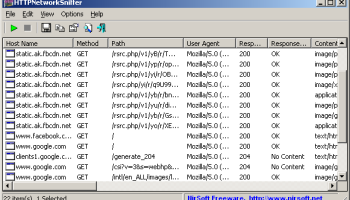Popular x64 Tags
- software x64 download
- network x64 download
- download x64 download
- seo x64 download
- rss reader x64 download
- online tv x64 download
- internet x64 download
- freeware x64 download
- free x64 download
- identity management x64 download
- hardware inventory x64 download
- slow pc performance x64 download
- utility x64 download
- proxy x64 download
- satellite tv for pc x64 download
- password manager x64 download
- email x64 download
- password reset x64 download
- security x64 download
- address x64 download
- server x64 download
- web x64 download
- remote control software x64 download
- pages x64 download
- rss x64 download
- password management x64 download
- active directory x64 download
- why is my computer so slow x64 download
- software distribution x64 download
- software inventory x64 download
HTTPNetworkSniffer 64-bit 1.63
Sponsored links:
NirSoft
HTTPNetworkSniffer x64 is a packet sniffer tool that captures all HTTP requests/responses sent between the Web browser and the Web server and displays them in a simple table. For every HTTP request, the following information is displayed: Host Name, HTTP method (GET, POST, HEAD), URL Path, User Agent, Response Code, Response String, Content Type, Referer, Content Encoding, Transfer Encoding, Server Name, Content Length, Cookie String, and more...
You can easily select one or more HTTP information lines, and then export them to text/html/xml/csv file or copy them to the clipboard and then paste them into Excel.
Start Using HTTPNetworkSniffer:
Except of a capture driver needed for capturing network packets, HTTPNetworkSniffer doesn't require any installation process or additional dll files. In order to start using it, simply run the executable file - HTTPNetworkSniffer.exe
After running HTTPNetworkSniffer in the first time, the 'Capture Options' window appears on the screen, and you're requested to choose the capture method and the desired network adapter. In the next time that you use HTTPNetworkSniffer, it'll automatically start capturing packets with the capture method and the network adapter that you previously selected. You can always change the 'Capture Options' again by pressing F9.
After choosing the capture method and network adapter, HTTPNetworkSniffer captures and displays every HTTP request/response sent between your Web browser and the remote Web server.
You can easily select one or more HTTP information lines, and then export them to text/html/xml/csv file or copy them to the clipboard and then paste them into Excel.
Start Using HTTPNetworkSniffer:
Except of a capture driver needed for capturing network packets, HTTPNetworkSniffer doesn't require any installation process or additional dll files. In order to start using it, simply run the executable file - HTTPNetworkSniffer.exe
After running HTTPNetworkSniffer in the first time, the 'Capture Options' window appears on the screen, and you're requested to choose the capture method and the desired network adapter. In the next time that you use HTTPNetworkSniffer, it'll automatically start capturing packets with the capture method and the network adapter that you previously selected. You can always change the 'Capture Options' again by pressing F9.
After choosing the capture method and network adapter, HTTPNetworkSniffer captures and displays every HTTP request/response sent between your Web browser and the remote Web server.
OS: Windows XP, Windows Vista x64, Windows 7 x64, Windows 8 x64, Windows 10 x64
Add Your Review or 64-bit Compatibility Report
Top Other 64-bit downloads
Adobe Flash Player 10 for 64-bit Windows Preview 2
Enables native 64-bit support on Linux operating systems
Freeware
Wireless Workbench 7.8.0
Streamline your wireless audio setup with intuitive management tools.
Freeware
Portable iReasoning MIB Browser Enterprise 14.0 B4717
A powerful and easy-to-use tool powered by iReasoning SNMP API
Trialware | $595.00
Google Apps Manager 7.34.01
Manage Google Workspace accounts and services effortlessly with GAM.
Open Source
TeamViewer Portable 15.74.6
Effortlessly connect and control devices remotely with TeamViewer Portable.
Freeware | $32.90
Thunderbird Portable 115.12.1
Redesigned version of Thunderbird that you can take with you
Open Source
MultiVNC 0.5.0
A cross-platform Multicast-enabled VNC viewer using wxWidgets and libvncclient
Open Source
Virtual World 4.7.4
An interactive 3D Virtual World chat with live webcam and avatars support.
Commercial | $1 500.00
SoftPerfect Connection Emulator 1.9
Imitates network connections with low bandwidth limits, latency and losses.
Shareware | $199.00
tags: packet, delay, loss, latency, WAN, emulator, emulation, software, speed limit, speed, limit, bandwidth, throttling, congestion
Members area
Top 64-bit Downloads
-
Internet Explorer 8 for
Windows Vista 64-bit and
Windows Server 2008
64-bit
x64 freeware download -
Adobe Flash Player 10
for 64-bit Windows Preview 2
x64 freeware download -
Firefox 64bit x64 127.0.2
x64 open source download -
SoftPerfect Bandwidth
Manager 3.3.0
x64 shareware download -
SSuite NetSurfer Extreme
x64 1.8.14.14
x64 freeware download -
Radio Downloader 64-bit 0.32
x64 open source download -
Google Chrome x64 bit 126.0.6478.127
x64 freeware download -
SSuite NetSurfer Browser
x64 2.30.16.8
x64 freeware download -
DameWare Mini Remote
Control 64bit 12.3.0.12
x64 trialware download -
Capivara x64 0.8.11
x64 freeware download
Top Downloads
-
Internet Explorer 8 for
Windows Vista 64-bit and
Windows Server 2008
64-bit
freeware download -
Adobe Flash Player 10
for 64-bit Windows Preview 2
freeware download -
X-Browser 1.4
freeware download -
Google Chrome 145.0.7632.68
freeware download -
Firefox 64bit x64 127.0.2
open source download -
NTP Server Tool 1.0
freeware download -
Teleparty (formerly
Netflix Party) 5.5.6
trialware download -
Clockify Time Tracker
for Chrome 2.11.45
trialware download -
Yandex Browser 24.6.1.766
freeware download -
BrowseEmAll 9.7.0
trialware download -
uTorrent (µTorrent) 3.6.0 B47124
open source download -
TeamViewer Host 15.74.6
freeware download -
Wireless Workbench 7.8.0
freeware download -
AD Remover for uTorrent 2.0
freeware download -
Web Translator 8.31
shareware download