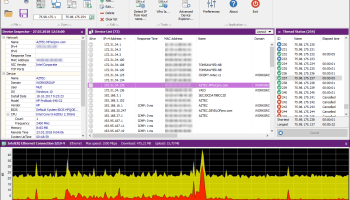Popular x64 Tags
- network inventory x64 download
- ping scan x64 download
- network monitor x64 download
- http x64 download
- network x64 download
- snmp x64 download
- sniffer x64 download
- network management x64 download
- bandwidth x64 download
- internet x64 download
- ping x64 download
- network monitoring x64 download
- traffic x64 download
- port scan x64 download
- monitor x64 download
- voip x64 download
- server monitor x64 download
- tcp x64 download
- monitoring x64 download
- tftp server x64 download
- whois x64 download
- hardware inventory x64 download
- software inventory x64 download
- open source x64 download
- dashboard x64 download
- trace route x64 download
- graphical ping x64 download
- dns audit x64 download
- wan killer x64 download
- cisco config x64 download
MiTeC Network Scanner 6.0.1.0
Sponsored links:
license: Freeware
downloads: 90
size: 8.20 MB
updated: 2024-10-01
tags: MiTeC Network Scanner, download MiTeC Network Scanner, MiTeC Network Scanner free download, IP Address Scanner, Network Ping, Scan Network, Scanner, Scan, IP Address, Ping
Add to Basket
Mitec
MiTeC Network Scanner, developed by Mitec, is a robust and versatile tool designed for network administrators and IT professionals who need to manage and monitor network environments efficiently. This software stands out for its comprehensive feature set, intuitive interface, and reliable performance, making it an indispensable asset in any network management toolkit.
At its core, MiTeC Network Scanner offers extensive scanning capabilities that allow users to discover all devices connected to a network. It supports both IPv4 and IPv6 protocols, ensuring compatibility with modern network infrastructures. The scanner provides detailed information about each device, including IP address, MAC address, hostname, and network adapter manufacturer, which is crucial for maintaining an organized and secure network.
One of the standout features of MiTeC Network Scanner is its ability to perform advanced network diagnostics. Users can conduct ping tests, traceroutes, and port scans to identify potential issues and ensure network reliability. The software also supports SNMP (Simple Network Management Protocol), enabling users to gather valuable data from network devices such as routers, switches, and printers.
MiTeC Network Scanner excels in its user-friendly design. The interface is clean and well-organized, allowing users to navigate through its features with ease. The main dashboard provides a comprehensive overview of the network, while detailed reports and logs can be generated for in-depth analysis. The software also supports exporting data in various formats, including CSV, XML, and HTML, facilitating seamless integration with other tools and systems.
Another notable feature is the software's ability to perform remote operations. Users can remotely shut down or restart devices, execute commands, and manage services, significantly enhancing the efficiency of network management tasks. Additionally, the software includes a Wake-on-LAN feature, allowing administrators to power on devices remotely, which is particularly useful for managing large networks.
Security is a top priority for MiTeC Network Scanner. The software includes robust security measures to protect sensitive data and ensure that network scans are conducted safely. It supports encrypted connections and provides options for user authentication, ensuring that only authorized personnel can access and manage network information.
MiTeC Network Scanner is also highly customizable, allowing users to tailor the software to their specific needs. Custom scan profiles can be created to focus on particular segments of the network, and the software can be configured to run scheduled scans automatically. This level of customization ensures that network administrators can maintain optimal network performance with minimal manual intervention.
In conclusion, MiTeC Network Scanner by Mitec is a powerful and reliable tool that offers a comprehensive suite of features for network discovery, diagnostics, and management. Its user-friendly interface, advanced capabilities, and robust security make it an excellent choice for IT professionals seeking to maintain and optimize their network environments. Whether managing a small office network or a large enterprise infrastructure, MiTeC Network Scanner provides the tools necessary to ensure network reliability and security.
At its core, MiTeC Network Scanner offers extensive scanning capabilities that allow users to discover all devices connected to a network. It supports both IPv4 and IPv6 protocols, ensuring compatibility with modern network infrastructures. The scanner provides detailed information about each device, including IP address, MAC address, hostname, and network adapter manufacturer, which is crucial for maintaining an organized and secure network.
One of the standout features of MiTeC Network Scanner is its ability to perform advanced network diagnostics. Users can conduct ping tests, traceroutes, and port scans to identify potential issues and ensure network reliability. The software also supports SNMP (Simple Network Management Protocol), enabling users to gather valuable data from network devices such as routers, switches, and printers.
MiTeC Network Scanner excels in its user-friendly design. The interface is clean and well-organized, allowing users to navigate through its features with ease. The main dashboard provides a comprehensive overview of the network, while detailed reports and logs can be generated for in-depth analysis. The software also supports exporting data in various formats, including CSV, XML, and HTML, facilitating seamless integration with other tools and systems.
Another notable feature is the software's ability to perform remote operations. Users can remotely shut down or restart devices, execute commands, and manage services, significantly enhancing the efficiency of network management tasks. Additionally, the software includes a Wake-on-LAN feature, allowing administrators to power on devices remotely, which is particularly useful for managing large networks.
Security is a top priority for MiTeC Network Scanner. The software includes robust security measures to protect sensitive data and ensure that network scans are conducted safely. It supports encrypted connections and provides options for user authentication, ensuring that only authorized personnel can access and manage network information.
MiTeC Network Scanner is also highly customizable, allowing users to tailor the software to their specific needs. Custom scan profiles can be created to focus on particular segments of the network, and the software can be configured to run scheduled scans automatically. This level of customization ensures that network administrators can maintain optimal network performance with minimal manual intervention.
In conclusion, MiTeC Network Scanner by Mitec is a powerful and reliable tool that offers a comprehensive suite of features for network discovery, diagnostics, and management. Its user-friendly interface, advanced capabilities, and robust security make it an excellent choice for IT professionals seeking to maintain and optimize their network environments. Whether managing a small office network or a large enterprise infrastructure, MiTeC Network Scanner provides the tools necessary to ensure network reliability and security.
OS: Windows 11, Windows Server 2022, Windows Server 2019, Windows Server 2016, Windows 10 32/64 bit, Windows 2008 R2, Windows 2008 32/64 bit, Windows 2003, Windows 8 32/64 bit, Windows 7 32/64 bit, Windows Vista, Windows XP 32/64 bit
Add Your Review or 64-bit Compatibility Report
Top Network Monitoring 64-bit downloads
DU Meter 9.20
Monitor your internet usage in real-time with DU Meter's intuitive interface.
Trialware | $21.95
Proxy Log Storage Standard Edition 5.4 B0405
Fastest and most powerful analysis application
Trialware | $59.90
Connection Quality Monitor 1.1
Check and monitor the speed, quality and health of your Internet connection.
Shareware | $49.00
Unicorn Network Analyzer 2.00 Build 2.1.0.0
Powerful network analysis tool for real-time traffic monitoring and security.
Demo
PortScan & Stuff 1.98
Powerful tool for network security, scanning ports and identifying vulnerabilities.
Freeware
SoftPerfect Network Scanner 26.1
Fast multipurpose IP scanner. Supports shares, SNMP, NetBIOS, WMI, PowerShell.
Shareware | $29.00
SoftPerfect Bandwidth Manager 3.3.0
A traffic management solution for cost-effective bandwidth control and QoS.
Shareware | $49.00
sMonitor 4.3.5.049
Monitor local and remote server connections with a server uptime monitor.
Shareware | $49.00
Network Inventory Expert 3.9
Network Inventory Expert allows you to create a agent less network inventory.
Shareware | $199.00
Members area
Top 64-bit Downloads
-
Internet Explorer 8 for
Windows Vista 64-bit and
Windows Server 2008
64-bit
x64 freeware download -
Adobe Flash Player 10
for 64-bit Windows Preview 2
x64 freeware download -
Firefox 64bit x64 127.0.2
x64 open source download -
SSuite NetSurfer Extreme
x64 1.8.14.14
x64 freeware download -
Google Chrome x64 bit 126.0.6478.127
x64 freeware download -
Radio Downloader 64-bit 0.32
x64 open source download -
ProgDVB Professional x64 7.60.9
x64 trialware download -
HTTPNetworkSniffer
64-bit 1.63
x64 freeware download -
SoftPerfect Bandwidth
Manager 3.3.0
x64 shareware download -
DameWare Mini Remote
Control 64bit 12.3.0.12
x64 trialware download
Top Downloads
-
Internet Explorer 8 for
Windows Vista 64-bit and
Windows Server 2008
64-bit
freeware download -
Adobe Flash Player 10
for 64-bit Windows Preview 2
freeware download -
X-Browser 1.4
freeware download -
Google Chrome 145.0.7632.68
freeware download -
Clockify Time Tracker
for Chrome 2.11.45
trialware download -
Firefox 64bit x64 127.0.2
open source download -
uTorrent (µTorrent) 3.6.0 B47124
open source download -
TeamViewer Host 15.74.6
freeware download -
Web Translator 8.31
shareware download -
FireShot for Google
Chrome 1.10.05
freeware download -
Gtraffic bot 2.0.8
shareware download -
LanguageTool for Chrome 10.0.12
shareware download -
TagSpaces Web Clipper
for Chrome 4.1.1
freeware download -
Teleparty (formerly
Netflix Party) 5.5.6
trialware download -
Honey for Chrome 19.0.3
freeware download