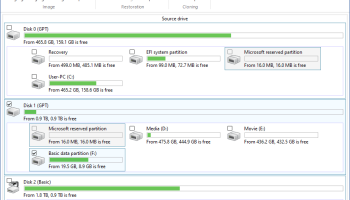Popular x64 Tags
- windows x64 download
- backup x64 download
- files x64 download
- data x64 download
- file recovery x64 download
- file backup x64 download
- file x64 download
- zip x64 download
- transfer x64 download
- restore x64 download
- outlook x64 download
- mail x64 download
- ftp x64 download
- office x64 download
- address x64 download
- data recovery x64 download
- backup software x64 download
- disk x64 download
- data backup x64 download
- contacts x64 download
- synchronize x64 download
- bookmarks x64 download
- storage x64 download
- save x64 download
- offsite backup x64 download
- express x64 download
- book x64 download
- outlook backup x64 download
- online backup x64 download
- remote backup x64 download
You are here: X-64-bit Download
\ System Utilities
\ Backup & Restore \ O&O DiskImage Professional x64
O&O DiskImage Professional x64 19.0.109
Sponsored links:
license: Trialware ($49.95)
downloads: 614
size: 115.00 MB
updated: 2023-11-21
tags: Disk Image x64, x64 incremental image, x64 restorer, Disk Image creator x64, system rescue x64, create image x64, x64 rescue tool, x64 backup disk, x64 backup, x64 clone, x64 burn, x64 mount
Add to Basket
O&O Software GmbH
Create images and restore entire systems quickly and easily. O&O DiskImage x64 offers reliable protection from unforeseen data loss. All standard and professional functions are bundled up in one product. Automated, as well as individual settings are possible. Thanks to the Start CD, which includes additional system rescue tools, you will quickly have all your important data available again – even, if Windows does not start up anymore. With O&O DiskImage entire computers, single drives and files can be backed up during running operations. By restoring such these backups, a user has their normal and familiar working environment back again in a short space of time. O&O DiskImage x64 is compatible with both conventional hard disks and SSDs. It saves both personal files as well as drive information and individual settings. This not only protects irreplaceable files, such as family photos, vacation videos and office documents, but you also save yourself in the event of a crash the lengthy set up and new installation of all the programs and the Windows operating system.
When creating images of their drives, users can choose between three different methods, namely Used sector, Forensic, and Direct Forensic. Moreover, they can elect to compress the image to save space and can also protect their data by attaching a password to the newly created image. The program comes with a series of easy-to-use utilities meant to allow users to backup entire partitions of particular files from their PCs, as well as to restore previous versions of their data, all from a straightforward interface.
Imaging methods for every need
Different imaging methods allow the adaptation to different needs. You get a space saving image, if you select the setting "only used sectors". If you want to rescue data from a damaged hard disk, then we recommend a forensic image - all sectors are imaged the way they are. This enables a later data rescue with special software e.g. O&O DiskRecovery, without affecting the original disk. After a creating a base image you can create incremental or differential images to save modifications since the last image.
Clone
When cloning, an exact copy of a disk is created, which can be used instead of the original disk. This function enables you to make a cloned image of an entire drive with all the saved data, and without having to create image files.You do, however, require a lot more storage space for a clone than for an image. No incremental or differential follow up image can be done with a clone, which would lessen the data volume. In addition, an image can be compressed (clones cannot)
and/or encrypted, which makes the data unusable for outsiders or unauthorized users.
Job management for regular automated imaging
O&O DiskImage enables a time schedules execution of activities. With the help of a
useful Wizard you can set that the data will be imaged regularly at predefined times.
Restoration of entire computers and individual volumes
Restoring your data is as easy as creating an image. If you want to restore data
volumes, it is sufficient to start O&O DiskImage under Windows. If you want to
restore an entire computer including its operating system and all applications, then
run O&O DiskImage directly from the Start-CD.
The additional integrated system rescue tools also offer the chance to restore the original system and identify mistakes. To start O&O DiskImage directly from CD it is not necessary for the operating system to run properly. The CD includes a bootable Windows operating system including all the needed drivers. If special hardware is not recognized, you can download additional drivers, e.g. for a controller or network cards with the help of an assistant.
When creating images of their drives, users can choose between three different methods, namely Used sector, Forensic, and Direct Forensic. Moreover, they can elect to compress the image to save space and can also protect their data by attaching a password to the newly created image. The program comes with a series of easy-to-use utilities meant to allow users to backup entire partitions of particular files from their PCs, as well as to restore previous versions of their data, all from a straightforward interface.
Imaging methods for every need
Different imaging methods allow the adaptation to different needs. You get a space saving image, if you select the setting "only used sectors". If you want to rescue data from a damaged hard disk, then we recommend a forensic image - all sectors are imaged the way they are. This enables a later data rescue with special software e.g. O&O DiskRecovery, without affecting the original disk. After a creating a base image you can create incremental or differential images to save modifications since the last image.
Clone
When cloning, an exact copy of a disk is created, which can be used instead of the original disk. This function enables you to make a cloned image of an entire drive with all the saved data, and without having to create image files.You do, however, require a lot more storage space for a clone than for an image. No incremental or differential follow up image can be done with a clone, which would lessen the data volume. In addition, an image can be compressed (clones cannot)
and/or encrypted, which makes the data unusable for outsiders or unauthorized users.
Job management for regular automated imaging
O&O DiskImage enables a time schedules execution of activities. With the help of a
useful Wizard you can set that the data will be imaged regularly at predefined times.
Restoration of entire computers and individual volumes
Restoring your data is as easy as creating an image. If you want to restore data
volumes, it is sufficient to start O&O DiskImage under Windows. If you want to
restore an entire computer including its operating system and all applications, then
run O&O DiskImage directly from the Start-CD.
The additional integrated system rescue tools also offer the chance to restore the original system and identify mistakes. To start O&O DiskImage directly from CD it is not necessary for the operating system to run properly. The CD includes a bootable Windows operating system including all the needed drivers. If special hardware is not recognized, you can download additional drivers, e.g. for a controller or network cards with the help of an assistant.
OS: Windows 8 x64, Windows 10 x64, Windows 11
Add Your Review or 64-bit Compatibility Report
Top Backup & Restore 64-bit downloads
iMyFone Fixppo for Android 7.8.0
iMyFone Fixppo for Android can repaire various Android system issues
Shareware | $39.95
AllSync 4.2.2

Data Synchronization, Backup, Imaging, Update, Replication and Archiving
Demo | $25.00
Drive Snapshot 1.50 - January 06 20

Drive Snapshot: Effortless disk imaging and backup solution for Windows systems.
Trialware | $39.00
TopLang OE Backup 5.0
Backup tool for Outlook, Outlook Express, Windows Mail, Internet Explorer etc.
Shareware | $37.75
Driver Genius Professional Edition 25.0.0.122
Effortlessly manage and update your drivers with Driver Genius.
Shareware
Iperius Backup 8.7.1
Reliable backup solution with flexible options for data protection.
Shareware | $29.00
DAEMON Tools Lite 4.45.4
DAEMON Tools Lite is a virtual DVD-ROM emulator based on a SCSI miniport driver.
Freeware
tags: DAEMON Tools, emulator, virtual CD, virtual DVD, ISO, MDS, MDX, daemon, daemon free, daemon tools free
Digital Media Recovery Software 9.6.2.7
Removable digital media restoration utility to rescue deleted or corrupted files
Shareware | $45.00
Members area
Top 64-bit Downloads
-
WinRAR (x64) 7.01
x64 trialware download -
HWiNFO64 6.28 B4200
x64 freeware download -
Windows 10 x64 22H2
x64 trialware download -
Comodo System Cleaner
(64 bit) 4.0.30135.26
x64 freeware download -
7-Zip (x64 bit) 24.07
x64 open source download -
Peach x64 3.1.124
x64 freeware download -
FileBox eXtender (x64
bit) 2.01.00
x64 open source download -
HWMonitor (64-bit) 1.53
x64 freeware download -
PKZIP 64-bit 14.40.0028
x64 trialware download -
Total Commander 64-bit 11.02
x64 shareware download
Top Downloads
-
WinRAR (x64) 7.01
trialware download -
Ninite
freeware download -
FreeCommander XE 2026 Build 940
shareware download -
Revo Uninstaller 2.00
freeware download -
Windows 7 Service Pack 1 7601.17514.1011
freeware download -
FreeCommander XE
Portable 2026 Build 940
freeware download -
iRecover 6.1
demo download -
Dr. Hardware 2026 26.0.0
shareware download -
TransMac 12.2
shareware download -
Digicam Photo Recovery 1.9.1.0
freeware download -
iMyFone Fixppo for
Android 7.8.0
shareware download -
HWiNFO64 6.28 B4200
freeware download -
DRevitalize 4.10
demo download -
Intel Extreme Tuning
Utility 10.0.1.31
open source download -
Caffeine 1.98
freeware download