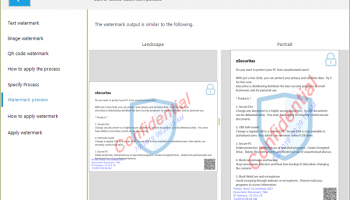Popular x64 Tags
- print x64 download
- printer x64 download
- print management software x64 download
- print manager x64 download
- print monitor x64 download
- printer management software x64 download
- print count x64 download
- bmp x64 download
- jpeg x64 download
- print audit x64 download
- print management x64 download
- pdf x64 download
- windows x64 download
- printing x64 download
- printer manager x64 download
- print quota x64 download
- printer monitor x64 download
- control print x64 download
- print log x64 download
- emf x64 download
- printer management x64 download
- print auditing x64 download
- track printing x64 download
- print logging x64 download
- audit printing x64 download
- print tracking x64 download
- print accounting x64 download
- printing security x64 download
- fax logging x64 download
- plot tracking x64 download
Output Watermark 2.1.0.5
Sponsored links:
license: Shareware ($49.00)
downloads: 36
size: 24.34 MB
updated: 2019-07-19
tags: watermark, create watermark, output watermark, print watermark, printout watermark, watermark print, watermark output, text watermark, image watermark, qr code watermark, pdf watermark, xps watermark, screen watermark, monitor watermark, protect output
Add to Basket
xSecuritas, Inc
Output Watermark Control You can print the watermark on the printout. You can place a watermark even when it is printed in PDF or XPS. You can also decide whether to print watermarks by application Features * Print the watermark on the printout. * The watermark is printed even to PDF, XPS, etc. * The watermark is not supported for XPS and PDF output in some applications (such as Internet Explorer). * The watermark is not supported for the 'Microsoft Store App' program. * Determine whether watermark is printed according to the applications 1) Watermark output only for specified applications. 2) Specified applications does not print watermark. * If you have applications that encounter errors when printing watermarks, you can register this process to the exception process to handle the problem. (That is, no watermark output) * Can display a window asking whether to print a watermark on output. * Metadata watermark support: Output date and time, printer name, document name, user name, etc. can be output as watermark. * QR Code can be output as a watermark * Supports watermark font, size, color, transparency, location, etc. * Support 1) Up to 4 text watermarks 2) Up to 4 image watermarks 3) 1 QR Code watermark Related Videos * Quick Guide: homepage * See more videos: homepage Operating System * Windows 7 / 8 / 8.1 / 10 * Windows Server 2008 R2 / 2012 / 2016 / 2019
OS: Win2000, Windows XP, Windows 7 x32, Windows 7 x64, Windows 8, Windows 10, WinServer, WinOther, Windows Vista, Windows Vista x64
Requirements: Windows 10, 8.x, 7, and equivalent Server versions.
Add Your Review or 64-bit Compatibility Report
Top Printer 64-bit downloads
DirPrintOK 7.51
It is very easy to print the content of a directory with DirPrintOK on al MS OS
Freeware
tags: folder, structure, printing, lists, tree, list, view, directory, contents, subfolders, subdirectories, folders, expression, file, directories, printout
Miraplacid Publisher 9.0
convert document pages to images and save to file, upload to server, or email
Shareware | $99.00
tags: Printer Driver, Image Driver, TIFF, CCITT, PDF, JPG, JPEG, TGA, BMP, TIF, GIF, PNG, Raster Printer Driver, Virtual Printer Driver, Publisher, Distiller
Print Inspector 7.0.10
Manage print jobs in your company and get statistics for each user and printer.
Freeware
tags: print, inspector, printer, printing, activity, monitor, track, monitoring, tracking, accounting, jobs, paper, audit, softperfect
O&K Print Watch 4.7.0.3223
Print manager to control and audit printing costs in your organization.
Shareware | $50.00
@SwIt Printfil 5.33
Print from Legacy, DOS programs to Windows printers, USB, GDI, PDF, e-mail, Fax
Shareware | $52.00
ActMask Document Converter Pro 3.433
Convert file to PDF, TIFF, JPEG, GIF, PNG, BMP, PCX... from any software
Shareware | $39.95
Print2RDP 7.00 Build 643
Effortlessly redirect print jobs to remote desktop sessions with Print2RDP.
Trialware
Free Image Printer 1.0.6
Save print job as PDF/images or send it directly via e-mail.
Freeware
tags: print, printing, free, image, printer, image printer, PDF, PDF printer, print job, export, image, graphic, e-mail, file, file export
Print Layout Designer 2.0
Advanced print designer and dynamic printing tool for small business.
Shareware | $69.00
Members area
Top 64-bit Downloads
-
Windows 10 x64 22H2
x64 trialware download -
Lenovo Vantage 10.2001.10.0
x64 freeware download -
SoftPerfect RAM Disk 26.2
x64 shareware download -
Windows 7 x64
x64 trialware download -
BestSync Portable x64 2024 (19.0.1.5)
x64 trialware download -
AkelPad (x64 bit) 4.9.8
x64 open source download -
Windows 8 x64 RTM Build 9200
x64 trialware download -
Total Commander 64-bit 11.02
x64 shareware download -
O&O Defrag Free
Edition x64 14.1 B431
x64 freeware download -
XtraTools Professional
x64 26.1.1
x64 shareware download
Top Downloads
-
FreeCommander XE 2026 Build 941
shareware download -
FreeCommander XE
Portable 2026 Build 941
freeware download -
Windows 10 x64 22H2
trialware download -
Qemu Simple Boot 1.3
freeware download -
Windows 7 Service Pack 1 7601.17514.1011
freeware download -
BIOS Agent Plus 2.2019.1.31
demo download -
RecoveryRobot Memory
Card Recovery 1.3.3
shareware download -
Winabler 2.0.0.2
freeware download -
Max Secure Total
Security 1.0.7.1
shareware download -
Lenovo Vantage 10.2001.10.0
freeware download -
Thaiphoon Burner 17.4.1.2
freeware download -
Caffeine 1.98
freeware download -
@Kill 1.3
freeware download -
BlueStacks 5 5.21.210.1023
freeware download -
PDF Champ 1.0
shareware download