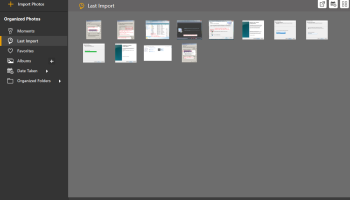Popular x64 Tags
- files x64 download
- file manager x64 download
- zip x64 download
- tool x64 download
- software x64 download
- ntfs x64 download
- remove x64 download
- disk x64 download
- free x64 download
- duplicate x64 download
- copy x64 download
- folder x64 download
- utility x64 download
- data recovery software x64 download
- undelete x64 download
- erase x64 download
- directory x64 download
- backup x64 download
- file x64 download
- hard x64 download
- data recovery x64 download
- delete x64 download
- recovery x64 download
- find x64 download
- file recovery x64 download
- unerase x64 download
- recover x64 download
- mp3 x64 download
- space x64 download
- search x64 download
Photo Organizer 1.1.0.12
Sponsored links:
license: Freeware
downloads: 45
size: 6.29 MB
updated: 2021-12-30
tags: desktop photo organizer, free photo organizer, image organizer software, best photo organizing software, professional photo organizer, best photo management software, digital photo management
Add to Basket
Systweak Software
Systweak Photo Organizer scans your Windows computer for images files that are disseminated all around your system. The photo management software organizes all your image files in a single location or folder on the basis of metadata of images. The tool lets you categorised the photos more by allowing to you create subfolders on the basis of the month, date, camera model, and other parameters. This photo organizer tool can rename image file names in a handy way which makes it easier to locate an image on your hard disk. The photo album organizer tool lets you change the names of more than one photo at a time during the images are being organized. Features of Systweak Photos Organizer: The tool lets you perform batch processing. It allows you to remove duplicate images on your Windows PC and in turn recovers a lot of invaluable hard disk space. So, the photos album becomes more streamlined and organized, also your Windows computer performs better and faster. It nicely categorizes your photos in subfolders with zero redundancy in your photo album. With Systweak Photo Organizer, it is quite easy to access images without navigating to the whole path. The photos are organized using EXIF information such as date taken, date modified, and more. The tool also helps in times of accidental deletion. With Systweak Photo Organizer's Revert option, you can send all the images back to the original location. Upon performing this action, any changes were done to file names, and other metadata-related changes go back to the original. It also restores all the duplicate images deleted from the Windows computer
OS: Win2000, Windows XP, Windows 7 x32, Windows 7 x64, Windows 8, Windows 10, WinServer, WinOther, Windows 2000, Windows 2003, Windows Server 2000, Windows Server 2003, Windows Server 2008, Windows Server 2008r2, Windows Server 2012, Windows Tablet PC Edition 2005, Windows Media Center Editi
Requirements: Intel Pentium or compatible system recommended with 512 MB RAM
Add Your Review or 64-bit Compatibility Report
Top File & Disk Management 64-bit downloads
FreeCommander XE 2026 Build 940
FreeCommander XE is a versatile file manager with dual-pane support and tabs.
Shareware | $10.00
FreeCommander XE Portable 2026 Build 940
FreeCommander XE Portable: A versatile file manager with dual-pane interface.
Freeware
TransMac 12.2
Open Mac HFS/APFS format disks, flash drives, dmg and CD/DVD from a Windows PC.
Shareware | $59.00
tags: dmg, APFS, forensic, converter, HFS, HFS+, HFSX, Macintosh, OSX, crossplatform, sparseimage, sparsebundle
Total Commander 64-bit 11.02
Allows to search for files inside archives, even for text
Shareware | $42.00
O&O Defrag Free Edition x64 14.1 B431
Easy to use optimization and defragmentation tools for your system
Freeware
HDClone Free Edition 16.0.0e

Clone, migrate and create images of disks, SSD, NVMe, M.2 and USB media.
Freeware
Members area
Top 64-bit Downloads
-
WinRAR (x64) 7.01
x64 trialware download -
Windows 10 x64 22H2
x64 trialware download -
HWiNFO64 6.28 B4200
x64 freeware download -
Comodo System Cleaner
(64 bit) 4.0.30135.26
x64 freeware download -
7-Zip (x64 bit) 24.07
x64 open source download -
Peach x64 3.1.124
x64 freeware download -
FileBox eXtender (x64
bit) 2.01.00
x64 open source download -
HWMonitor (64-bit) 1.53
x64 freeware download -
PKZIP 64-bit 14.40.0028
x64 trialware download -
Total Commander 64-bit 11.02
x64 shareware download
Top Downloads
-
Ninite
freeware download -
WinRAR (x64) 7.01
trialware download -
FreeCommander XE 2026 Build 940
shareware download -
Windows 7 Service Pack 1 7601.17514.1011
freeware download -
Revo Uninstaller 2.00
freeware download -
FreeCommander XE
Portable 2026 Build 940
freeware download -
Windows 10 x64 22H2
trialware download -
iRecover 6.1
demo download -
Dr. Hardware 2026 26.0.0
shareware download -
TransMac 12.2
shareware download -
Digicam Photo Recovery 1.9.1.0
freeware download -
iMyFone Fixppo for
Android 7.8.0
shareware download -
HWiNFO64 6.28 B4200
freeware download -
DRevitalize 4.10
demo download -
Intel Extreme Tuning
Utility 10.0.1.31
open source download