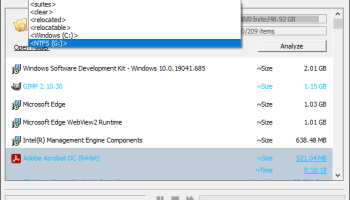Popular x64 Tags
- cpu x64 download
- performance x64 download
- windows x64 download
- driver updates x64 download
- driver update x64 download
- cleaner x64 download
- system x64 download
- defrag x64 download
- drivers update x64 download
- tune x64 download
- tweak x64 download
- registry cleaner x64 download
- security x64 download
- video driver update x64 download
- optimizer x64 download
- registry x64 download
- uninstall x64 download
- speed x64 download
- faster x64 download
- boost x64 download
- system utilities x64 download
- utility x64 download
- optimize x64 download
- driver update software x64 download
- startup x64 download
- disk cleaner x64 download
- clean disk x64 download
- clean x64 download
- vista x64 download
- disk x64 download
PickMeApp Relocator 4.2.4
Sponsored links:
PickMeApp
PickMeApp Relocator can relocate an installed application from one storage device to another on the same computer. During relocation, PickMeApp Relocator calculates required disk space, identifies application folders that are safe to relocate, moves applications folders to the new destination, cleans up leftover data and confirms application integrity after relocation. PickMeApp Relocator may undo any unsuccessful relocation and keeps the computer save state throughout the relocation process. In some cases, restarting the computer and running PickMeApp Relocator again is required to complete a relocation. Relocated software works seamlessly with management operations such as running, terminating, capturing, uninstalling, and upgrading installed software. After uninstalling an application, PickMeApp Relocator will cleanup any leftover application data and preserve relocated applications. Users can always reverse the relocation by recovering the software and putting it back in its original location. PickMeApp Relocator starts the relocation of an installed application by ending all running application processes. The relocation may last from a few seconds to several minutes, depending on the size of the application and speed of the source and destination drivers. Software suites, e.g., Microsoft Office, are managed as a single application. All applications in a software suite are relocated at once. In some cases, you may be prompted to restart your computer and to run PickMeApp Relocator again to finalize the relocation of applications. PickMeApp Relocator supports relocating applications on all Windows operating systems with NTFS storage systems, starting from Windows XP SP3 and up. By using PickMeApp to move applications on another disk, users will effectively free up to 99% of system disk space that was previously occupied by installed applications to prolong the life span of Windows computers with insufficient SSD disks.
OS: Win2000, Windows XP, Windows 7 x32, Windows 7 x64, Windows 8, Windows 10, WinServer, WinOther, Windows Vista, Windows Vista x64
Requirements: Windows XP SP3 and up , MSI 4.5
Add Your Review or 64-bit Compatibility Report
Top System Maintenance 64-bit downloads
Revo Uninstaller 2.00
Freeware innovative uninstall utility with many cleaning tools included
Freeware
Windows 7 Service Pack 1 7601.17514.1011
SP1 - all previously publicly released updates for Windows 7 and Server 2008 R2
Freeware
Intel Extreme Tuning Utility 10.0.1.31
Monitor the temperatures within your computer case
Open Source
Zero Install 2.27.3
Zero Install: Decentralized software distribution and package management tool.
Open Source
Fortect 7.2.2.6
Fortect repairs and optimizes your PC, enhancing performance effortlessly.
Trialware
Outbyte PC Repair 1.1.2.58265
Outbyte PC Repair is an app that is designed to optimize Windows performance
Shareware | $29.95
Members area
Top 64-bit Downloads
-
WinRAR (x64) 7.01
x64 trialware download -
HWiNFO64 6.28 B4200
x64 freeware download -
Windows 10 x64 22H2
x64 trialware download -
Comodo System Cleaner
(64 bit) 4.0.30135.26
x64 freeware download -
7-Zip (x64 bit) 24.07
x64 open source download -
Peach x64 3.1.124
x64 freeware download -
FileBox eXtender (x64
bit) 2.01.00
x64 open source download -
HWMonitor (64-bit) 1.53
x64 freeware download -
PKZIP 64-bit 14.40.0028
x64 trialware download -
Total Commander 64-bit 11.02
x64 shareware download
Top Downloads
-
WinRAR (x64) 7.01
trialware download -
Ninite
freeware download -
FreeCommander XE 2026 Build 940
shareware download -
Revo Uninstaller 2.00
freeware download -
Windows 7 Service Pack 1 7601.17514.1011
freeware download -
FreeCommander XE
Portable 2026 Build 940
freeware download -
iRecover 6.1
demo download -
Dr. Hardware 2026 26.0.0
shareware download -
TransMac 12.2
shareware download -
Digicam Photo Recovery 1.9.1.0
freeware download -
iMyFone Fixppo for
Android 7.8.0
shareware download -
HWiNFO64 6.28 B4200
freeware download -
DRevitalize 4.10
demo download -
Intel Extreme Tuning
Utility 10.0.1.31
open source download -
Caffeine 1.98
freeware download