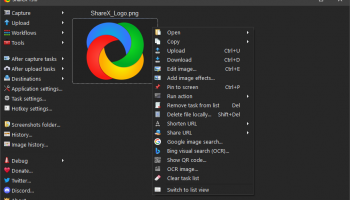Popular x64 Tags
- snapshot x64 download
- video screen capture x64 download
- print screen x64 download
- software x64 download
- screen capture tool x64 download
- video capture x64 download
- free screen capture x64 download
- screen capture x64 download
- capture x64 download
- desktop x64 download
- picture x64 download
- print x64 download
- video x64 download
- screen recorder x64 download
- screen capture software x64 download
- screen x64 download
- wmv x64 download
- image x64 download
- screen capture program x64 download
- clipboard x64 download
- screenshot x64 download
- screencapture x64 download
- record x64 download
- screen shot x64 download
- avi x64 download
- screen recording x64 download
- printscreen x64 download
- flash x64 download
- window x64 download
- recorder x64 download
ShareX 19.0.2
Sponsored links:
license: Open Source
downloads: 114
size: 108.00 MB
updated: 2026-02-10
tags: ShareX, download ShareX, ShareX free download, share screenshot, share snapshot, upload screenshot, share, screenshot, snapshot, upload
Add to Basket
ShareX Developers
ShareX, developed by ShareX Developers, is a versatile and robust open-source software designed for capturing and sharing screenshots with remarkable ease and efficiency. This tool is a powerhouse for anyone who frequently needs to capture, edit, and share images or videos from their screen, whether for professional presentations, educational purposes, or personal use.
At its core, ShareX offers a comprehensive suite of screen capture options, allowing users to capture full screens, specific windows, or custom regions with precision. The software supports a variety of capture modes, including scrolling capture for long web pages, text capture using OCR technology, and even screen recording for creating tutorials or demonstrations.
One of ShareX's standout features is its extensive customization capabilities. Users can tailor the capture process to their specific needs by configuring hotkeys, setting up workflows, and choosing from a wide array of post-capture tasks. These tasks include automatic image editing, watermarking, and uploading to over 80 supported destinations, such as cloud storage services, social media platforms, and FTP servers. This level of automation significantly streamlines the workflow, saving users valuable time.
The built-in image editor is another highlight of ShareX. It provides a rich set of tools for annotating and enhancing screenshots, including arrows, text boxes, blurring, and highlighting, making it easy to create professional-looking visuals without the need for additional software. Furthermore, the editor supports a variety of file formats, ensuring compatibility with different applications and platforms.
ShareX also excels in its community-driven development approach. Being open-source, it benefits from continuous improvements and updates contributed by a dedicated community of developers and users. This collaborative environment ensures that ShareX remains at the forefront of screen capture technology, with regular enhancements and new features being added.
Despite its extensive feature set, ShareX maintains a user-friendly interface that caters to both beginners and advanced users. The software is lightweight and efficient, ensuring that it runs smoothly without consuming excessive system resources. This makes it an ideal choice for users who need a reliable screen capture tool that won't bog down their system.
In summary, ShareX is a powerful, flexible, and highly customizable screen capture and sharing tool that stands out for its rich feature set and ease of use. Whether you're a professional needing detailed screenshots for documentation, a teacher creating instructional content, or a casual user sharing moments from your screen, ShareX offers the tools you need to capture, edit, and share with confidence and efficiency. Its open-source nature and active community support further enhance its appeal, making it a top choice for anyone seeking a comprehensive screen capture solution.
At its core, ShareX offers a comprehensive suite of screen capture options, allowing users to capture full screens, specific windows, or custom regions with precision. The software supports a variety of capture modes, including scrolling capture for long web pages, text capture using OCR technology, and even screen recording for creating tutorials or demonstrations.
One of ShareX's standout features is its extensive customization capabilities. Users can tailor the capture process to their specific needs by configuring hotkeys, setting up workflows, and choosing from a wide array of post-capture tasks. These tasks include automatic image editing, watermarking, and uploading to over 80 supported destinations, such as cloud storage services, social media platforms, and FTP servers. This level of automation significantly streamlines the workflow, saving users valuable time.
The built-in image editor is another highlight of ShareX. It provides a rich set of tools for annotating and enhancing screenshots, including arrows, text boxes, blurring, and highlighting, making it easy to create professional-looking visuals without the need for additional software. Furthermore, the editor supports a variety of file formats, ensuring compatibility with different applications and platforms.
ShareX also excels in its community-driven development approach. Being open-source, it benefits from continuous improvements and updates contributed by a dedicated community of developers and users. This collaborative environment ensures that ShareX remains at the forefront of screen capture technology, with regular enhancements and new features being added.
Despite its extensive feature set, ShareX maintains a user-friendly interface that caters to both beginners and advanced users. The software is lightweight and efficient, ensuring that it runs smoothly without consuming excessive system resources. This makes it an ideal choice for users who need a reliable screen capture tool that won't bog down their system.
In summary, ShareX is a powerful, flexible, and highly customizable screen capture and sharing tool that stands out for its rich feature set and ease of use. Whether you're a professional needing detailed screenshots for documentation, a teacher creating instructional content, or a casual user sharing moments from your screen, ShareX offers the tools you need to capture, edit, and share with confidence and efficiency. Its open-source nature and active community support further enhance its appeal, making it a top choice for anyone seeking a comprehensive screen capture solution.
OS: Windows 11, Windows 10 32/64 bit
Add Your Review or 64-bit Compatibility Report
Top Screen Capture 64-bit downloads
VueScan 9.8.51
VueScan: Powerful scanning software for enhanced image quality and versatility.
Demo | $29.96
Movavi Screen Capture Studio 6.1.0
The ultimate screen capture software with built-in video editor and DVD burner
Shareware | $49.95
Video Snapshots Genius Business 4.2
Will capture movie scenes to single picture files or thumbnail galleries
Trialware | $49.95
SD Snap Studio 1.0
First-class screen capture application with an advanced image editor
Shareware | $20.95
Screen Capture + Print 1.34
Free screen capture software to capture area, full screen or single window.
Freeware
PicPick 7.4.1
Capture, edit, and share images effortlessly with PicPick's versatile tools.
Shareware | $24.00
Members area
Top 64-bit Downloads
-
cPicture (x64 bit) 4.1
x64 freeware download -
PhotoFiltre 11.6.1
x64 freeware download -
VanceAI 1.0.0.7
x64 shareware download -
Gimp for x64 Windows 2.10.38
x64 open source download -
AcroPDF 6.2
x64 shareware download -
RIOT 2024.1.0
x64 freeware download -
Adobe Photoshop Elements 2024.3
x64 trialware download -
Archicad 64bit 27 B3001
x64 demo download -
Rocket Propulsion
Analysis Lite x64 1.2.0
x64 freeware download -
Portable PhotoFiltre 11.6.1
x64 freeware download
Top Downloads
-
CorelDRAW X5 2025 26.2.0.29
trialware download -
Fotosizer 3.21.0.594
freeware download -
cPicture (x64 bit) 4.1
freeware download -
MSU Subtitle Remover
VirtualDub plugin 3.0beta2
freeware download -
PhotoFiltre 11.6.1
freeware download -
TinyPDF 3.00
freeware download -
Scripthea 3.0.0
open source download -
JPEG to PDF Converter 1.1
freeware download -
VanceAI 1.0.0.7
shareware download -
Pixlr 2.1.1
freeware download -
Zeus 1.5
freeware download -
Morpheus Photo Warper 3.17
shareware download -
Tourweaver Professional 7.98.181016
trialware download -
Free Catalog Maker 1.0
freeware download -
Glise 1.7.1
shareware download