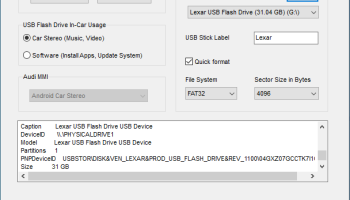Popular x64 Tags
- files x64 download
- file manager x64 download
- zip x64 download
- tool x64 download
- software x64 download
- ntfs x64 download
- remove x64 download
- disk x64 download
- free x64 download
- duplicate x64 download
- copy x64 download
- folder x64 download
- utility x64 download
- data recovery software x64 download
- undelete x64 download
- erase x64 download
- directory x64 download
- backup x64 download
- file x64 download
- hard x64 download
- data recovery x64 download
- delete x64 download
- recovery x64 download
- find x64 download
- file recovery x64 download
- unerase x64 download
- recover x64 download
- mp3 x64 download
- space x64 download
- search x64 download
You are here: X-64-bit Download
\ System Utilities
\ File & Disk Management \ USB Formatter for Car Stereo
USB Formatter for Car Stereo 2.01
Sponsored links:
license: Freeware
downloads: 72
size: 719 kB
updated: 2021-11-30
tags: USB, format, formatter, car, stereo, audio, video, fat32, fat, ntfs, exfat, software, upgrade, music, play, radio, formatting, car, make, model, year, video, infotainment, enterainment, navigation, upgrade, update, sector, size, alignment, faster, access, convert, export, brand
Add to Basket
BureauSoft Corporation
Imagine that you bought USB flash drive 128GB the other day, and put music on it through your computer. You wanted to use it playing music in your car. However, when you put the USB in your car radio or car stereo or car audio system, the system does not recognize the USB storage device or an error displays when playing music. Is there a way you can fix this? The answer is definitely Yes, and you do not need to buy a different USB. Without knowing what kind of radio/stereo/audio system your car has, what kind of car it is, what app you used to create the music, what OS the music app was run on, or how often you have created music flash drives for this car with this system, expert would have to say it's definitely a compatibility issue with the music and/or USB. The file format of the music really counts, and the file system of the USB flash drive does make a difference. USB Formatter for Car Stereo software has a built-in database that helps you determine which file system works best for your car stereo, car radio, and car audio. All you have to do is to tell the software your car make and model year, and the software will do the rest for you. Car stereo plays a vital role in modern cars, as it not only reads contents on USB drive for entertainment, but also serves as a bridge for vehicle software/firmware upgrades. For instance, the infotainment system in a BMW can be upgraded, whenever a new version becomes available. The navigation and entertainment features in Ford Sync system can be upgraded immediately after an update pushed by Ford is available over the air. The file systems allowed by the car stereo and vehicle software/firmware upgrades might be different. USB Formatter for Car Stereo also prepare a ready-to-go USB flash drive for vehicle software/firmware upgrades. Some car manufacturers have a specific requirement for sector size of a USB drive to be 4KB so that the car stereo can read USB drive much faster thanks to the 4K alignment technology.
OS: Windows 7 x32, Windows 7 x64, WinServer, Windows Vista, Windows Vista x64, Windows XP, Win11, Win10, Win8
Requirements: Windows 11, 10, 8, 7, Vista, XP, 2000, Server, Win11, Win10, Win8
Add Your Review or 64-bit Compatibility Report
Top File & Disk Management 64-bit downloads
FreeCommander XE 2026 Build 941
FreeCommander XE is a versatile file manager with dual-pane support and tabs.
Shareware | $10.00
FreeCommander XE Portable 2026 Build 941
FreeCommander XE Portable: A versatile file manager with dual-pane interface.
Freeware
tinyMediaManager 5.2.6
Scan your media collection and scrap for metadata information
Shareware | $12.00
DiskSorter Pro 17.8.12
DiskSorter Pro is a powerful, fast and easy-to-use file classification utility.
Shareware | $25.00
Tablacus Explorer 26.2.2
Tablacus Explorer: A versatile, customizable file manager for Windows.
Open Source
CubexSoft Outlook Export 17.1
CubexSoft Outlook Export Tool to Convert Outlook to PDF, EML, MBOX, etc.
Shareware | $29.00
ExtraDisks 26.2.1
ExtraDisks creates Virtual disks the way you want.
Shareware | $24.99
tags: extradisks, virtual, disk, virtualdisk, encrypted, encrypteddisk, folderdisk, subst, folder, tools, utilities, tweaker, extradrive, xtradrive, software, tools, windows, utilities, utility, system, crypted, drive, file, ram
Members area
Top 64-bit Downloads
-
Windows 10 x64 22H2
x64 trialware download -
SoftPerfect RAM Disk 26.2
x64 shareware download -
XtraTools Professional
x64 26.2.1
x64 shareware download -
Windows 7 x64
x64 trialware download -
Windows 8 x64 RTM Build 9200
x64 trialware download -
HWMonitor (64-bit) 1.53
x64 freeware download -
7-Zip (x64 bit) 24.07
x64 open source download -
Lenovo Vantage 10.2001.10.0
x64 freeware download -
BestSync Portable x64 2024 (19.0.1.5)
x64 trialware download -
AkelPad (x64 bit) 4.9.8
x64 open source download
Top Downloads
-
FreeCommander XE 2026 Build 941
shareware download -
Windows 10 x64 22H2
trialware download -
Windows 7 Service Pack 1 7601.17514.1011
freeware download -
Dr. Hardware 2026 26.0.0
shareware download -
FreeCommander XE
Portable 2026 Build 941
freeware download -
Thaiphoon Burner 17.4.1.2
freeware download -
Caffeine 1.98
freeware download -
BlueStacks 5 5.21.210.1023
freeware download -
RecoveryRobot Memory
Card Recovery 1.3.3
shareware download -
BIOS Agent Plus 2.2019.1.31
demo download -
Qemu Simple Boot 1.3
freeware download -
Revo Uninstaller 2.00
freeware download -
Fortect 7.3.4.6
trialware download -
SoftPerfect RAM Disk 26.2
shareware download -
Portable Don't Panic 3.1.0 Build 30
open source download