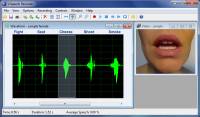Popular x64 Tags
- sound recorder x64 download
- record x64 download
- audio recorder x64 download
- audio editor x64 download
- ipod x64 download
- microphone x64 download
- voice recorder x64 download
- and burner software for mp3 x64 download
- audio recording x64 download
- recorder x64 download
- free x64 download
- mp3 x64 download
- voice x64 download
- radio x64 download
- wav x64 download
- wma recorder x64 download
- sound recorder software x64 download
- sound x64 download
- wma x64 download
- record streaming audio x64 download
- sound recording software x64 download
- recording x64 download
- edit x64 download
- audio x64 download
- wav recorder x64 download
- ogg x64 download
- mp3 recorder x64 download
- converter x64 download
- podcast x64 download
- record music x64 download
icSpeech Recorder 1.0.0
Sponsored links:
license: Shareware ($29.00)
downloads: 664
size: 9.40 MB
updated: 2011-11-25
tags: voice recorder, voice recorder software, speech and language voice recorder, language voice recorder, speech therapy voice recorder, speech pathology voice recorder, voice recorder for speech therapists, voice recorder for speech pathologists
Add to Basket
Rose Medical Solutions Ltd
icSpeech Recorder has been designed specifically for use in speech and language applications. Key Features: - Records audio and video. - Multichannel waveform display featuring speech, voicing and pitch. - Supports picture and word voice prompts. - Annotates recording for quick identification of speech segments. - Easy playback of highlighted speech segments. - Measures speech, voicing, pitch and timing information. - Attaches descriptive notes to recordings. - Contains an extensive voice prompt image library. Playing Recordings With icSpeech Recorder you can easily listen to all or part of the recording. To listen to part of the recording, simply position a cursor over the speech segment of interest and press Play. Making Measurements The waveform display lets you perform precise measurements on the recorded speech data. Measurements are performed by positioning cursors over areas of interest. The following parameters are available: - Speech intensity or loudness - Voice intensity - Pitch - Timing information - Video frame at cursor position Voice Prompts Voice prompts are pictures, words or phrases that appear at set intervals during recording. In addition to prompting the speaker, voice prompts are used to annotate the recorded data, making it easier to identify speech segments of interest. Voice Prompt Editor With the voice prompt editor you can easily create customised voice prompts. icSpeech Recorder is shipped with a selection of prompt lists and an extensive image library. You can also extend the library with your own images. Supported file formats include: - BMP (bitmap) - JPEG - GIF Attaching Notes You can also create descriptive notes and attach them to your recordings. icSpeech Recorder uses the standard Windows Media file format so you can easily share your recordings with others.
OS: Windows XP, Windows Vista, Windows Vista x64, Windows 7 x32, Windows 7 x64, Windows Vista, Windows Vista x64, Windows Vista, Windows Vista x64, Windows
Requirements: Minimum 1 GHz Intel Pentium or equivalent AMD processor, 1 GB of RAM, 100 MB of Free Hard Disk Space
Add Your Review or 64-bit Compatibility Report
Top Audio File Recorders 64-bit downloads
Ardour 9.2.0

Ardour: Powerful open-source digital audio workstation for recording and editing.
Open Source | $45.00
tags: Ardour, download Ardour, Ardour free download, Music Editor, Master Track, Mix Song, Music, MIDI, Master, Mix
TablEdit 3.06
Powerful tablature editor for guitar, bass, and other string instruments.
Demo | $59.97
LMMS (Linux MultiMedia Studio) x64 25.1.6 Build 4997
FL Studio: Powerful digital audio workstation for music production and mixing.
Demo | $99.00
SoundTap Streaming Audio Recorder Free 11.06
SoundTap Streaming Audio Recorder, capture and convert audio playing on your PC
Freeware
Members area
Top 64-bit Downloads
-
HandBrake 64-bit 1.8.0
x64 freeware download -
MCEBuddy 2.6.3
x64 trialware download -
VLC Media Player x64 3.0.20
x64 open source download -
Media Player Classic -
HomeCinema - 64 bit 2.3.0
x64 open source download -
Ashampoo Cinemagraph 1.0.2
x64 shareware download -
Voxengo Tube Amp x64 2.13
x64 freeware download -
Renoise 64-bit 3.4.4
x64 demo download -
PotPlayer 64bit 1.7.21397
x64 freeware download -
ProgDVB (64 bit) 7.60.9
x64 freeware download -
GrandOrgue x64 0.3.1 B2313
x64 open source download
Top Downloads
-
FreeTube 0.23.13 Beta
open source download -
Nero 7 Ultra Edition 7.10.1
shareware download -
Little AlterBoy 5.4.1
trialware download -
SAM Broadcaster PRO 2023.3
shareware download -
Syncaila 2.7.9.3
demo download -
Windows Media Player 12 11.2408.4.0
freeware download -
Free HD Video Converter
Factory 28.6
freeware download -
Tidabie Tidal Music
Converter 3.3.1
shareware download -
NoteBurner Amazon Video
Downloader for Windows 2.3.9
shareware download -
Blu-Ray Reauthor
Professional 2.2
commercial download -
THX TruStudio Pro 3.5.0
freeware download -
HandBrake 64-bit 1.8.0
freeware download -
HD Video Converter
Factory Pro 28.6
shareware download -
TuneCable BeatOne 2.4.1
shareware download -
vMix 29.0.0.46
trialware download