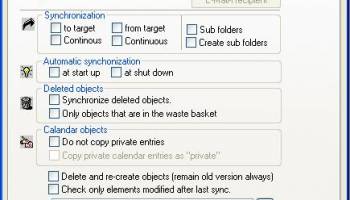Popular x64 Tags
- remote x64 download
- vnc x64 download
- remote desktop x64 download
- reboot x64 download
- telnet x64 download
- pc shutdown x64 download
- file transfer x64 download
- control x64 download
- remote pc x64 download
- remote shutdown x64 download
- remote control x64 download
- computer shutdown x64 download
- remote access x64 download
- network x64 download
- chat x64 download
- shutdown x64 download
- employee monitoring x64 download
- restart x64 download
- power off x64 download
- internet monitor x64 download
- spy software x64 download
- pc monitoring x64 download
- remote poweroff x64 download
- remote spy x64 download
- surveillance x64 download
- activity recorder x64 download
- spy x64 download
- poweroff x64 download
- keystroke logger x64 download
- keylogger x64 download
QSynchronization 3.3
Sponsored links:
license: Shareware ($42.24)
downloads: 36
size: 2.96 MB
updated: 2014-11-15
tags: Notebook Sync, Sync tool, Outlook 2013, Outlook Synchronization, Outlook notebook, Outlook synchronizer, Outlook sync, outlook 32-bit, shared folders, outlook 64-bit, Outlook sharing, Outlook Add-on, Shared emails, Shared contacts, Shared outlook
Buy Now
Add to Basket
Quester
Synchronization of Outlook folders - QSynchronization is a Microsoft Office Outlook 97 to 2013 (32 or 64-bit) add-in without or additionally to a Microsoft Exchange or OLfolders Server. QSynchronization, the synchronization program for Outlook synchronizes folders uni- or bi-directional by a simple click of a button - contacts, appointments, tasks, emails, journal entries and all other kinds of Outlook objects including user defined forms allow you to work offline with shared data. It can synchronize any folder type for example between a notebook or PDA and a desktop, between shared folders and personal folders. Communicate at each time at each place. High lights: Take data store in your personal or shared folders with you while travelling with your notebook; publish your calendar to a shared folder, synchronize your private calendar with a shared calendar; back up your data to a different file. Automatic synchronization on start-up or shutdown of Outlook can be configured for each folder separately. QSynchronization extends the functionality of our product OLfolders for Outlook networks and is available also as individual product. One QSynchronization user license is included free of charge with each licensed client copy of OLfolders. Currently, about 24,000 users in 6,000 companies world-wide are using 'OLfolders for Outlook networks' and QSynchronization.
Homepage: QSynchronization
OS: Win2000, Windows XP, Windows 7 x32, Windows 7 x64, Windows 8, WinServer, WinMobile, Windows Vista, Windows Vista x64
Requirements: Industry standard Notebook or PC / Microsoft Office Outlook 97 to 2013 (32 or 64bit)
Add Your Review or 64-bit Compatibility Report
Top Remote Computing 64-bit downloads
TeamViewer Host 15.74.5

Remote access and support solution for seamless team collaboration.
Freeware | $32.90
TeamViewer QuickSupport 15.74.5

Effortless remote support and assistance with TeamViewer QuickSupport.
Freeware
TeamViewer 15.74.5

Remote access and support solution for seamless collaboration and troubleshooting.
Freeware | $13.90
Network LookOut Administrator Pro 5.4.1
Simply control and manage your remote computers. Block applications.
Shareware | $259.95
tags: netmon, remote, monitor, network, education, remote, software, elearning, e-learning, internet monitoring software
DameWare Mini Remote Control 64bit 12.3.0.12
Powerful & Versatile Remote Control Software
Trialware | $220.00
Ideal Administration 20.0
Manage user accounts and domains for Windows networks.
Trialware | $549.74
Remote Administrator Control Server 5.0.10
Manage and access remote computers from anywhere.
Shareware | $28.00
Ammyy Admin 3.0
Ammyy Admin - is a free remote desktop sharing and PC remote control software.
Freeware
Members area
Top 64-bit Downloads
-
Internet Explorer 8 for
Windows Vista 64-bit and
Windows Server 2008
64-bit
x64 freeware download -
Adobe Flash Player 10
for 64-bit Windows Preview 2
x64 freeware download -
SSuite NetSurfer Extreme
x64 1.8.14.14
x64 freeware download -
SoftPerfect Bandwidth
Manager 3.3.0
x64 shareware download -
Xlight FTP Server
Standart x64 3.9.4.2
x64 trialware download -
Radio Downloader 64-bit 0.32
x64 open source download -
Google Chrome x64 bit 126.0.6478.127
x64 freeware download -
HTTPNetworkSniffer
64-bit 1.63
x64 freeware download -
DameWare Mini Remote
Control 64bit 12.3.0.12
x64 trialware download -
Capivara x64 0.8.11
x64 freeware download
Top Downloads
-
Internet Explorer 8 for
Windows Vista 64-bit and
Windows Server 2008
64-bit
freeware download -
Adobe Flash Player 10
for 64-bit Windows Preview 2
freeware download -
TeamViewer Host 15.74.5
freeware download -
BrowseEmAll 9.7.0
trialware download -
uTorrent (µTorrent) 3.6.0 B47124
open source download -
Gtraffic bot 2.0.8
shareware download -
Teleparty (formerly
Netflix Party) 5.5.5
trialware download -
Yandex Browser 24.6.1.766
freeware download -
SSuite NetSurfer Extreme
x64 1.8.14.14
freeware download -
TeamViewer QuickSupport 15.74.5
freeware download -
FireShot for Google
Chrome 1.10.05
freeware download -
LanguageTool for Chrome 10.0.12
shareware download -
RSS Feed Reader 8.0.28
shareware download -
Free VPN 3.2.2
adware download -
Toggl Track for Firefox 4.11.8
shareware download