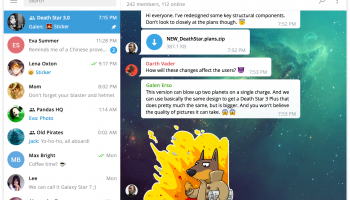Popular x64 Tags
- ftprush x64 download
- sftp x64 download
- auto ftp x64 download
- ftp synchronize x64 download
- ftp software x64 download
- ftp program x64 download
- secure x64 download
- ftp client x64 download
- server x64 download
- fxp client x64 download
- ftp scripts x64 download
- ftp download x64 download
- ftp client software x64 download
- ssh x64 download
- ftp list x64 download
- download x64 download
- ftps x64 download
- ftp x64 download
- ftp backup x64 download
- upload x64 download
- ftp transfer x64 download
- secure ftp x64 download
- client x64 download
- ftp command x64 download
- resume x64 download
- scheduler x64 download
- ssl x64 download
- ftp commands x64 download
- transfer x64 download
- ftp pasv x64 download
Telegram Desktop 6.5.1
Sponsored links:
license: Open Source
downloads: 1540
size: 43.30 MB
updated: 2026-02-10
tags: Telegram Desktop, download Telegram Desktop, Telegram Desktop free download, desktop chat, desktop messenger, WhatsApp alternative, messenger, chat, share, message
Add to Basket
Telegram.org
Telegram Desktop, developed by Telegram.org, is a robust and versatile messaging application designed for desktop environments. This software brings the seamless and secure communication experience of Telegram to your computer, offering a plethora of features that cater to both casual users and professionals.
One of the standout features of Telegram Desktop is its emphasis on speed and security. The application is optimized to deliver messages swiftly, even on the weakest internet connections, ensuring that users stay connected without frustrating delays. Security is paramount, with end-to-end encryption safeguarding private conversations and a self-destruct timer for sensitive messages, providing peace of mind for users concerned about privacy.
The user interface of Telegram Desktop is clean, intuitive, and highly customizable. The design is minimalist yet functional, allowing users to navigate through chats, groups, and channels effortlessly. The software supports a wide range of themes and color schemes, enabling users to personalize their experience to match their preferences.
Telegram Desktop excels in its ability to handle large groups and channels, making it an ideal tool for community management and broadcasting. Users can create groups with up to 200,000 members and channels for unlimited audiences, complete with powerful admin tools to moderate and manage content effectively. This makes it a valuable asset for businesses, educators, and influencers looking to engage with large audiences.
File sharing is another area where Telegram Desktop shines. The application supports the transfer of files up to 2GB in size, including documents, videos, and images, without any compression. This feature is particularly useful for professionals who need to share high-quality media and large files without compromising on quality.
Cross-platform synchronization is seamless with Telegram Desktop. Users can access their messages and media from any device, whether it's a smartphone, tablet, or another computer, ensuring that they are always in sync. This is facilitated by Telegram's cloud-based architecture, which stores data securely and allows for instant access across multiple devices.
Telegram Desktop also offers a range of productivity tools, such as the ability to pin important messages, set reminders, and use bots for various tasks. These features enhance the overall user experience, making it a powerful tool for both personal and professional use.
In summary, Telegram Desktop by Telegram.org is a comprehensive messaging solution that combines speed, security, and versatility. Its user-friendly interface, robust file-sharing capabilities, and powerful group management tools make it an excellent choice for anyone looking to enhance their communication experience on a desktop platform. Whether you're a casual user or a professional, Telegram Desktop offers a reliable and feature-rich environment to stay connected and productive.
One of the standout features of Telegram Desktop is its emphasis on speed and security. The application is optimized to deliver messages swiftly, even on the weakest internet connections, ensuring that users stay connected without frustrating delays. Security is paramount, with end-to-end encryption safeguarding private conversations and a self-destruct timer for sensitive messages, providing peace of mind for users concerned about privacy.
The user interface of Telegram Desktop is clean, intuitive, and highly customizable. The design is minimalist yet functional, allowing users to navigate through chats, groups, and channels effortlessly. The software supports a wide range of themes and color schemes, enabling users to personalize their experience to match their preferences.
Telegram Desktop excels in its ability to handle large groups and channels, making it an ideal tool for community management and broadcasting. Users can create groups with up to 200,000 members and channels for unlimited audiences, complete with powerful admin tools to moderate and manage content effectively. This makes it a valuable asset for businesses, educators, and influencers looking to engage with large audiences.
File sharing is another area where Telegram Desktop shines. The application supports the transfer of files up to 2GB in size, including documents, videos, and images, without any compression. This feature is particularly useful for professionals who need to share high-quality media and large files without compromising on quality.
Cross-platform synchronization is seamless with Telegram Desktop. Users can access their messages and media from any device, whether it's a smartphone, tablet, or another computer, ensuring that they are always in sync. This is facilitated by Telegram's cloud-based architecture, which stores data securely and allows for instant access across multiple devices.
Telegram Desktop also offers a range of productivity tools, such as the ability to pin important messages, set reminders, and use bots for various tasks. These features enhance the overall user experience, making it a powerful tool for both personal and professional use.
In summary, Telegram Desktop by Telegram.org is a comprehensive messaging solution that combines speed, security, and versatility. Its user-friendly interface, robust file-sharing capabilities, and powerful group management tools make it an excellent choice for anyone looking to enhance their communication experience on a desktop platform. Whether you're a casual user or a professional, Telegram Desktop offers a reliable and feature-rich environment to stay connected and productive.
OS: Windows 11, Windows 10 32/64 bit, Windows 8 32/64 bit, Windows 7 32/64 bit
Add Your Review or 64-bit Compatibility Report
Top FTP Clients 64-bit downloads
WinSCP 6.5.5
WinSCP is a free file manager for Windows supporting FTP, SFTP, S3 and WebDAV.
Freeware
SecureFX 9.7.0 Build 3761
SecureFX: Robust file transfer software with advanced security features.
Trialware | $59.95
FileZilla Portable 3.67.0
Features multiple connections support and a dual-pane interface
Open Source
tags: app, client, drive, filezilla, filezilla ftp client, flash, ftp, ftp client, hard drive, ipod, list, popular, portable, server list, settings, File Zilla
Xlight FTP Server Standart x64 3.9.4.2
A powerful ftp server with very small program size
Trialware | $39.95
Members area
Top 64-bit Downloads
-
Internet Explorer 8 for
Windows Vista 64-bit and
Windows Server 2008
64-bit
x64 freeware download -
Adobe Flash Player 10
for 64-bit Windows Preview 2
x64 freeware download -
Firefox 64bit x64 127.0.2
x64 open source download -
SoftPerfect Bandwidth
Manager 3.3.0
x64 shareware download -
Google Chrome x64 bit 126.0.6478.127
x64 freeware download -
SSuite NetSurfer Browser
x64 2.30.16.8
x64 freeware download -
SSuite NetSurfer Extreme
x64 2.10.16.1
x64 freeware download -
Radio Downloader 64-bit 0.32
x64 open source download -
SSuite NetSurfer E-Gamer
x64 2.10.16.2
x64 freeware download -
DameWare Mini Remote
Control 64bit 12.3.0.12
x64 trialware download
Top Downloads
-
Internet Explorer 8 for
Windows Vista 64-bit and
Windows Server 2008
64-bit
freeware download -
Adobe Flash Player 10
for 64-bit Windows Preview 2
freeware download -
X-Browser 1.4
freeware download -
Google Chrome 145.0.7632.117
freeware download -
Yandex Browser 24.6.1.766
freeware download -
Firefox 64bit x64 127.0.2
open source download -
Clockify Time Tracker
for Chrome 2.11.46
trialware download -
BrowseEmAll 9.7.0
trialware download -
uTorrent (µTorrent) 3.6.0 B47124
open source download -
Simplify Media 2.5.0.1519
freeware download -
NTP Server Tool 1.0
freeware download -
Portable iReasoning MIB
Browser Enterprise 14.0 B4717
trialware download -
Net-SNMP 5.9.1
freeware download -
vcf2xml 24.04
freeware download -
LanguageTool for Chrome 10.1.1
shareware download